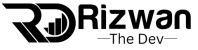Introduction
Meta tags are one of the simplest yet most effective SEO tools you can use to improve your website’s visibility. While they may seem technical, meta tags are actually easy to understand and implement. They help search engines and users understand what your content is about, increasing your chances of ranking higher. In this guide, we’ll explain what meta tags are, why they matter, and how to use them effectively.
What Are Meta Tags?
Meta tags are snippets of text that describe a page’s content, but they don’t appear on the page itself. Instead, they’re included in the HTML code of your webpage. Meta tags provide information to search engines and visitors about your page’s content, helping to determine if it’s relevant to their search queries.
Example: When you search for something on Google, the title and description you see on the results page come from the page’s meta tags.
Why Are Meta Tags Important?
- Improve Click-Through Rate (CTR)
- Meta tags, especially the title and description, are the first things people see in search results. A well-crafted title and description can make your page more attractive to users, increasing clicks.
- Help Search Engines Understand Your Content
- Meta tags give search engines information about what your page covers, making it easier for them to match your content with relevant search queries.
- Control How Your Page Appears in Search Results
- Meta tags allow you to customize the text that appears in search results, giving you a chance to make a good first impression.
- Boost SEO Rankings
- Although meta tags alone won’t skyrocket your rankings, they can enhance your SEO efforts by increasing CTR and improving user experience.
Types of Meta Tags You Should Know
1. Title Tag
- What It Is: The title tag is the main title of your page and appears as the clickable link in search engine results.
- Best Practices:
- Keep it under 60 characters to prevent it from getting cut off in search results.
- Include your main keyword near the beginning.
- Make it clear, concise, and compelling to encourage clicks.
- Example: “10 Delicious Smoothie Recipes for a Healthy Breakfast”
2. Meta Description Tag
- What It Is: The meta description is a short summary of your page’s content. It appears below the title in search results and helps users understand what your page is about.
- Best Practices:
- Keep it between 150-160 characters.
- Include your main keyword naturally.
- Write a compelling description that makes people want to click.
- Example: “Explore 10 easy and delicious smoothie recipes that are perfect for a healthy start to your day.”
3. Meta Keywords Tag
- What It Is: The meta keywords tag used to allow site owners to list specific keywords for search engines. However, Google no longer uses meta keywords for ranking, so it’s generally not necessary today.
- Best Practice: Skip this tag unless you’re optimizing for a search engine that still recognizes it.
4. Robots Meta Tag
- What It Is: The robots meta tag tells search engines what they should or shouldn’t do with a page, such as whether to index it or follow the links on it.
- Best Practices:
- Use
index, followif you want search engines to index your page and follow its links. - Use
noindexif you don’t want the page to appear in search results, like for a thank-you page.
- Use
- Example:
<meta name="robots" content="noindex, follow">
5. Viewport Meta Tag
- What It Is: The viewport tag controls how your page looks on mobile devices, ensuring it scales properly for different screen sizes.
- Best Practices:
- Use it on all your pages, especially if they’re designed to be mobile-friendly.
- Set it to
width=device-width, initial-scale=1.0.
- Example:
<meta name="viewport" content="width=device-width, initial-scale=1.0">
6. Open Graph Meta Tags
- What They Are: Open Graph tags are used to control how your content appears when shared on social media platforms like Facebook or Twitter.
- Best Practices:
- Use
og:title,og:description, andog:imageto customize the title, description, and image shown when your page is shared.
- Use
- Example:
<meta property="og:title" content="10 Delicious Smoothie Recipes"> <meta property="og:description" content="Check out these easy smoothie recipes to start your day right!"> <meta property="og:image" content="https://example.com/smoothie.jpg">
How to Use Meta Tags for Better SEO
1. Optimize Your Title Tag and Meta Description
- Your title and meta description are the first impressions users get of your content. Make them count by including your keyword naturally, keeping them concise, and writing in a way that appeals to your audience’s needs or curiosity.
2. Use Unique Meta Tags for Each Page
- Each page on your site should have a unique title and description to prevent confusion and ensure that search engines know the specific purpose of each page.
3. Avoid Keyword Stuffing
- While it’s important to include your primary keyword, avoid overusing it in your meta tags. Keyword stuffing can make your page look spammy and may hurt your SEO.
4. Consider User Intent
- Think about what users want when they search for your keyword and reflect this intent in your title and meta description. For example, if users are looking for information, use words like “guide” or “how-to.”
5. Use Action Words to Improve CTR
- Action words like “discover,” “learn,” or “find out” can make your meta description more engaging and encourage people to click through to your site.
Common Mistakes to Avoid with Meta Tags
- Leaving Meta Tags Blank: Missing meta tags can lead to lower CTR and missed SEO opportunities.
- Duplicating Meta Tags Across Pages: Using the same title or description across multiple pages can confuse search engines and hurt your rankings.
- Ignoring User Experience: Meta tags should be written for humans, not just search engines. Make sure they provide value and clarity to readers.
- Using Outdated Meta Keywords: Meta keywords are no longer relevant for SEO, so focusing on them is a waste of time.
Conclusion
Meta tags are a powerful tool that can help your content stand out in search results. By optimizing your title tags, meta descriptions, and other key meta tags, you can boost your SEO, improve click-through rates, and attract more relevant traffic. Start by reviewing your existing meta tags, making improvements where needed, and keep these best practices in mind as you create new content. With well-optimized meta tags, you’ll be well on your way to improving your site’s visibility and attracting more visitors.