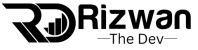Introduction
Technical SEO is a critical part of optimizing your website, but it often sounds intimidating, especially for beginners. Unlike content or keyword optimization, technical SEO focuses on improving the backend of your site to help search engines crawl, index, and understand it better. In this guide, we’ll break down what technical SEO is, why it’s important, and the essential steps to get started.
What is Technical SEO?
Technical SEO refers to the process of optimizing your website’s infrastructure so that search engines can crawl and index it more effectively. It’s all about making your website “search engine-friendly” by improving elements like site speed, mobile compatibility, security, and site structure.
Why Technical SEO Matters:
- Improves Search Engine Crawling and Indexing: Technical SEO helps search engines find, understand, and rank your pages.
- Enhances User Experience: Optimizations like faster page speed and mobile-friendliness lead to a better experience for users.
- Boosts Rankings: Google considers technical elements like page speed, security, and mobile compatibility when ranking sites.
Key Elements of Technical SEO
1. Website Speed Optimization
- What It Is: Website speed refers to how quickly your site loads for users. Faster load times improve user experience and reduce bounce rates.
- How to Improve It:
- Compress images and use responsive image sizes.
- Minify CSS, JavaScript, and HTML to reduce file sizes.
- Enable browser caching to help returning users load your site faster.
- Why It Matters: Google uses page speed as a ranking factor, so a fast website can help boost your rankings.
2. Mobile-Friendliness
- What It Is: Mobile-friendliness means that your website works well and looks good on mobile devices. With Google’s mobile-first indexing, your mobile site is the primary version Google uses for ranking.
- How to Ensure Mobile-Friendliness:
- Use responsive design so your site automatically adjusts to different screen sizes.
- Avoid elements like Flash, which aren’t supported on most mobile devices.
- Test your site’s mobile compatibility using Google’s Mobile-Friendly Test tool.
- Why It Matters: Mobile users now make up a large portion of internet traffic, so a mobile-friendly site is essential for good SEO.
3. Secure Sockets Layer (SSL)
- What It Is: SSL is a security protocol that encrypts data transferred between a user’s browser and your site. Sites with SSL have URLs that start with “https://” rather than “http://.”
- How to Implement It:
- Purchase and install an SSL certificate from a trusted provider.
- Once installed, ensure all pages redirect from “http” to “https.”
- Why It Matters: Google favors secure sites, and having an SSL certificate helps build trust with users, as well as improve rankings.
4. URL Structure and Site Architecture
- What It Is: A clear URL structure and logical site architecture make it easier for search engines to crawl and index your pages. This involves organizing pages in a way that makes sense, with a clear hierarchy and descriptive URLs.
- How to Optimize It:
- Use simple, descriptive URLs that reflect the content of each page (e.g., “/about-us” or “/services/seo”).
- Organize your site with a clear hierarchy, using main categories and subcategories.
- Avoid long, complex URLs with unnecessary characters.
- Why It Matters: A clean site structure helps search engines navigate your site easily, which can improve rankings and user experience.
5. XML Sitemap
- What It Is: An XML sitemap is a file that lists all of your site’s important pages, helping search engines find and index them.
- How to Create It:
- Many content management systems, like WordPress, can automatically generate an XML sitemap.
- Submit your sitemap to Google Search Console to ensure Google crawls all your pages.
- Why It Matters: An XML sitemap makes it easier for search engines to discover and index your content, especially if you have a large website.
6. Robots.txt File
- What It Is: The robots.txt file tells search engines which pages they should or shouldn’t crawl. It helps prevent search engines from indexing pages that aren’t relevant or that you want to keep private.
- How to Use It:
- Create a robots.txt file in the root directory of your site.
- Specify which pages or directories should be excluded from crawling.
- Why It Matters: A well-configured robots.txt file ensures search engines only index the pages you want, which can improve your site’s crawl efficiency.
7. Structured Data (Schema Markup)
- What It Is: Structured data is a type of code you add to your website to help search engines understand your content better. It can enhance your search results with “rich snippets,” like review stars, product prices, or recipe instructions.
- How to Add Structured Data:
- Use schema.org markup to add structured data to key pages.
- You can use Google’s Structured Data Markup Helper for assistance.
- Why It Matters: Rich snippets can make your site stand out in search results, potentially improving click-through rates and boosting visibility.
Steps to Get Started with Technical SEO
1. Run a Technical SEO Audit
- Start by running a comprehensive SEO audit to identify any issues with your site. Tools like Screaming Frog, Ahrefs, or Google Search Console can help you detect problems such as broken links, slow page speed, or missing metadata.
2. Fix Crawl Errors in Google Search Console
- Google Search Console provides insights into any crawl errors, such as broken links or blocked pages. Addressing these errors ensures that Google can fully access your site.
- To fix them, go to Coverage in Google Search Console and check the report for any issues.
3. Optimize for Mobile
- Use Google’s Mobile-Friendly Test to ensure your site performs well on mobile devices. Make adjustments as necessary, such as implementing responsive design, optimizing images, and improving navigation.
4. Improve Page Load Speed
- Use Google PageSpeed Insights or GTmetrix to test your page load times and follow their recommendations for speed improvements. Focus on optimizing images, minimizing code, and enabling caching.
5. Submit Your XML Sitemap
- Create an XML sitemap (your CMS may already do this automatically) and submit it through Google Search Console. This helps Google index your site more effectively.
6. Check Your SSL Certificate
- Verify that your site is secure by checking if it has an SSL certificate. If your URL doesn’t start with “https://,” it’s time to install one.
7. Add Structured Data Markup
- Identify the key pages that could benefit from structured data, such as product pages or blog posts. Use schema markup to help search engines better understand and display your content.
Common Technical SEO Mistakes to Avoid
- Ignoring Mobile Optimization: Google prioritizes mobile-first indexing, so neglecting mobile optimization can significantly hurt your rankings.
- Overlooking Site Speed: A slow site can drive users away and lead to lower rankings.
- Forgetting to Submit an XML Sitemap: Without an XML sitemap, search engines may struggle to discover all of your pages.
- Using Complex URLs: Long, confusing URLs are hard for both search engines and users to read.
- Not Fixing Broken Links: Broken links create a poor user experience and can make it harder for search engines to navigate your site.
Conclusion
Technical SEO may seem complex, but by focusing on these basics, you can ensure your website is well-optimized for search engines and provides a great experience for users. Start with an SEO audit, fix any crawl errors, and optimize your site’s speed and mobile compatibility. As you make these improvements, your site will become more search engine-friendly, helping you achieve higher rankings and attract more visitors. With technical SEO, even small tweaks can make a big difference in your site’s performance over time.