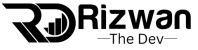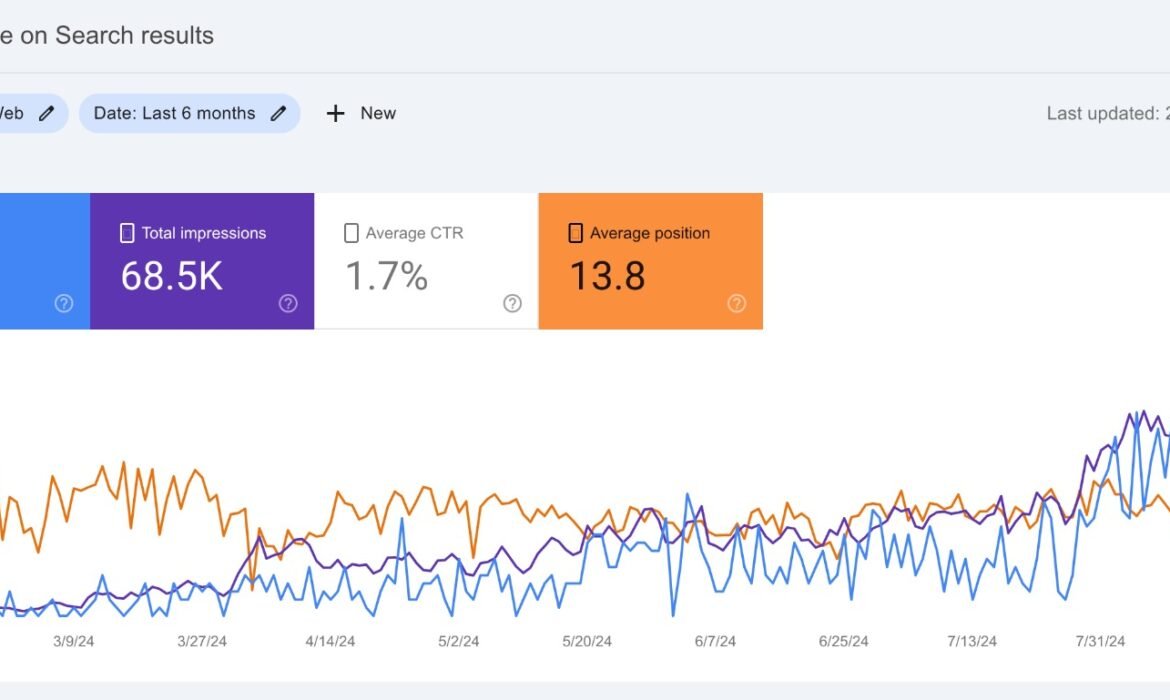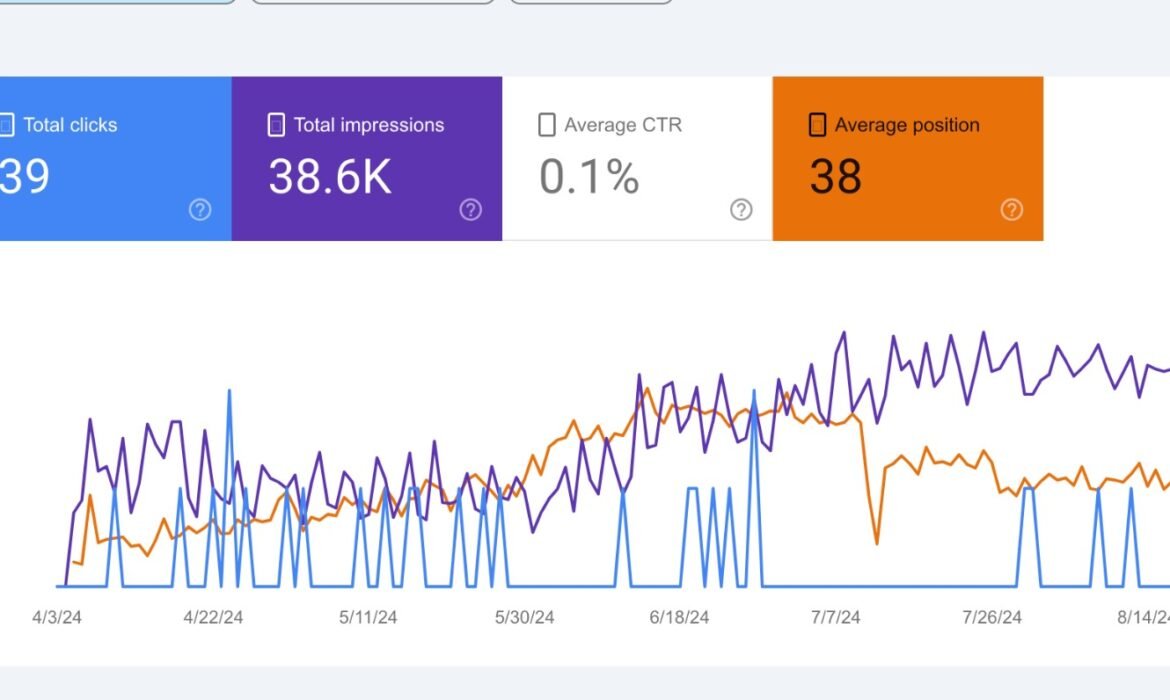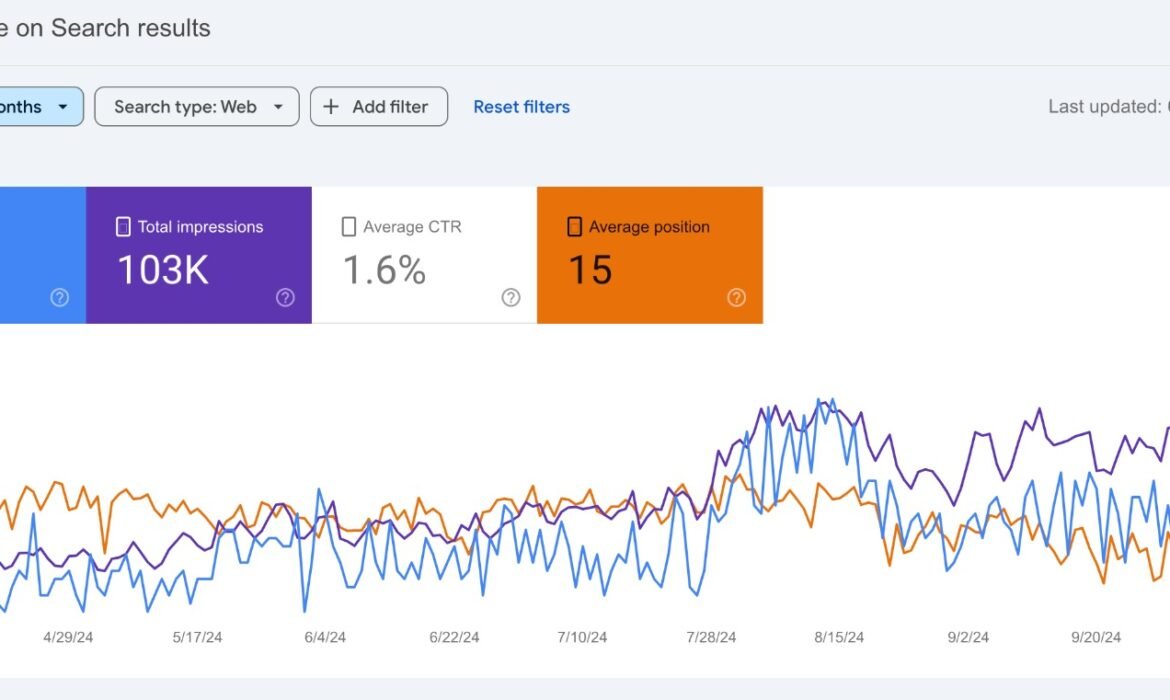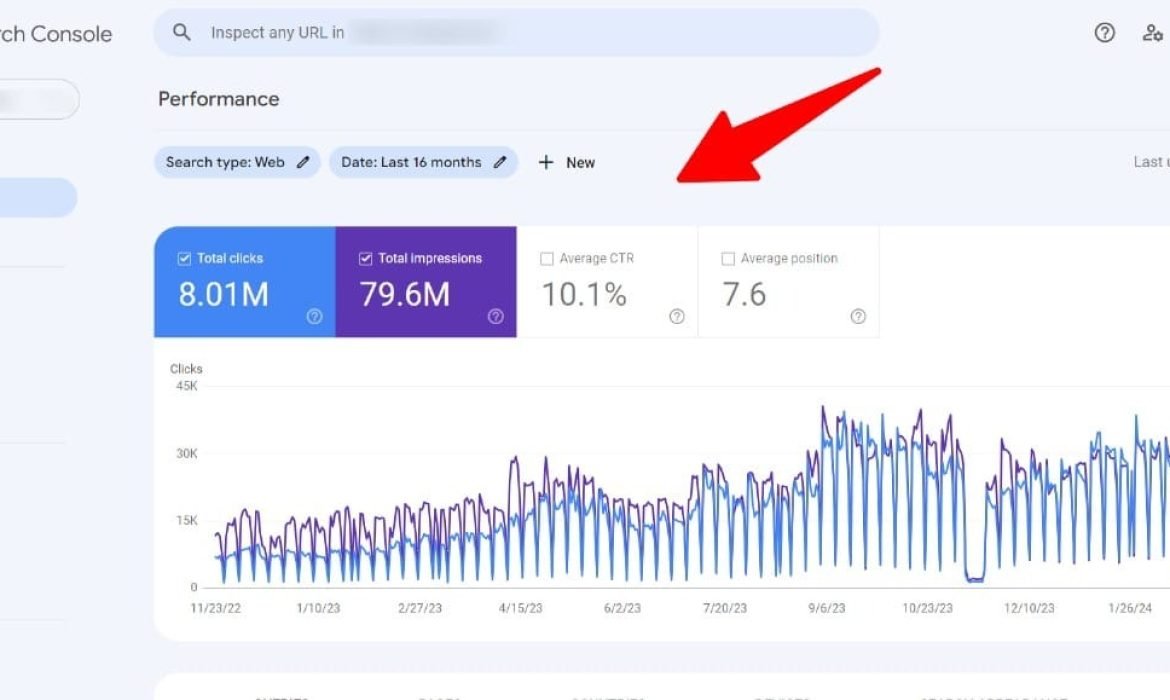SEO for E-Commerce: Tips to Rank Your Online Store
Introduction
Running an e-commerce store is about more than just listing products; it’s about making sure customers can find those products in the first place. Search engine optimization (SEO) is essential for e-commerce, helping your store rank higher in search results and driving more organic traffic. In this guide, we’ll cover the most effective SEO strategies to rank your e-commerce store, attract customers, and boost sales.
Why SEO is Important for E-Commerce
With thousands of online stores competing for attention, SEO is crucial to stand out. When your site ranks well, it drives organic traffic—meaning people who find your store through search engines instead of paid ads. This can lead to more conversions, build brand trust, and create a steady stream of potential customers without relying solely on advertising.
SEO Tips to Rank Your Online Store
1. Optimize Your Product Pages
- Why It Matters: Product pages are the backbone of your e-commerce site. Optimizing them for keywords and user experience can make a huge difference in attracting the right audience.
- How to Do It:
- Keyword Research: Identify keywords that people search for when looking for your products. Use tools like Ahrefs, Google Keyword Planner, or SEMrush.
- Title Tags: Include the main keyword (product name or type) in your title tag and make it descriptive.
- Meta Descriptions: Write compelling meta descriptions to increase click-through rates. Include features and benefits of the product.
- Example: Instead of “Blue Dress,” try “Stylish Blue Dress – Perfect for Evening Wear | [Brand Name].”
2. Use Descriptive, Unique Product Descriptions
- Why It Matters: Unique product descriptions help your pages stand out and prevent duplicate content issues, which are common in e-commerce.
- How to Do It:
- Write original descriptions for each product, avoiding manufacturer descriptions that other sites might use.
- Focus on the features and benefits of the product, answering common customer questions and using keywords naturally.
- Tip: Add descriptive words like “organic,” “handcrafted,” or “sustainable” if applicable, as these attract niche audiences and add SEO value.
3. Implement Structured Data (Schema Markup)
- Why It Matters: Structured data, or schema markup, enhances your search listings with “rich snippets” that display additional information like product prices, reviews, and availability. This can boost click-through rates.
- How to Do It:
- Use schema markup specifically for e-commerce, like “Product,” “Review,” and “Price.”
- Use Google’s Structured Data Markup Helper or plugins (if using platforms like Shopify or WooCommerce) to add schema to your site.
- Tip: Adding review ratings in schema can make your product listings more eye-catching in search results.
4. Optimize Your Images
- Why It Matters: High-quality images improve user experience, but large image files can slow down your site. Optimizing them boosts page speed, which is a ranking factor.
- How to Do It:
- Compress images before uploading them using tools like TinyPNG or ImageOptim.
- Add descriptive alt text with keywords (e.g., “red silk evening dress”) to help search engines understand your images.
- Tip: Use multiple product images to show different angles, which helps with conversion rates and engages users.
5. Make Your Site Mobile-Friendly
- Why It Matters: Most e-commerce shopping happens on mobile devices. A mobile-friendly site improves user experience and helps your rankings with Google’s mobile-first indexing.
- How to Do It:
- Use a responsive design that adapts to different screen sizes.
- Check mobile performance using Google’s Mobile-Friendly Test and make any necessary adjustments.
- Tip: Ensure buttons, navigation, and images are easy to interact with on mobile screens to reduce bounce rates.
6. Optimize Category Pages
- Why It Matters: Category pages often rank well in search results because they group related products, which is helpful for users.
- How to Do It:
- Use relevant keywords in the title, URL, and meta description of each category page.
- Write a short, keyword-rich description for each category page explaining what it includes.
- Example: For a “Women’s Running Shoes” category, include keywords like “running shoes for women,” “lightweight women’s shoes,” or “women’s athletic footwear.”
7. Improve Site Speed
- Why It Matters: Fast-loading sites rank better and provide a better user experience. Slow speeds can drive customers away before they even see your products.
- How to Do It:
- Use Google PageSpeed Insights or GTmetrix to identify speed issues.
- Compress images, enable browser caching, and reduce unnecessary plugins or scripts.
- Tip: Consider a Content Delivery Network (CDN) to improve load times for users in different regions.
8. Use Internal Linking Strategically
- Why It Matters: Internal links help users navigate your site and guide search engines to important pages, like product or category pages.
- How to Do It:
- Link from blog posts to relevant product pages and from product pages to category pages.
- Use descriptive anchor text that includes keywords relevant to the linked page.
- Example: Link from a blog post about “best winter jackets” to your “Winter Jackets” category page with anchor text like “shop our winter jackets.”
9. Leverage Customer Reviews
- Why It Matters: Reviews add fresh, user-generated content to product pages, which can boost rankings and build trust with new customers.
- How to Do It:
- Encourage satisfied customers to leave reviews on product pages by offering incentives or follow-up emails after purchase.
- Use schema markup for reviews to display star ratings in search results, which can increase click-through rates.
- Tip: Showcase positive reviews on key pages, as they can influence buyers and improve conversions.
10. Optimize for Local SEO (if applicable)
- Why It Matters: If your e-commerce store has a physical location or offers local services, local SEO can help you rank in location-based searches.
- How to Do It:
- Create a Google My Business listing with accurate details, including your website, address, and business hours.
- Use local keywords (e.g., “handmade jewelry in New York”) on relevant pages and in metadata.
- Tip: Encourage customers to leave Google reviews, as these can help improve your local search visibility.
11. Build Quality Backlinks
- Why It Matters: High-quality backlinks from reputable sites improve your store’s authority, which can positively impact rankings.
- How to Do It:
- Reach out to industry blogs for guest posting opportunities or partnerships.
- Submit your products to relevant blogs, review sites, and directories.
- Tip: Create shareable content, like guides or infographics, that others in your niche would find valuable and link to.
12. Optimize for Voice Search
- Why It Matters: With the rise of voice search, optimizing for natural, conversational phrases can help your site rank for voice queries.
- How to Do It:
- Include question-based keywords like “where to buy organic skincare products” in your content.
- Use long-tail keywords in your product descriptions and FAQs to capture voice search traffic.
- Tip: Add an FAQ section on key pages with commonly asked questions, as these align well with voice search queries.
Common E-Commerce SEO Mistakes to Avoid
- Using Duplicate Content: Avoid copying manufacturer descriptions. Use unique content to prevent duplicate content issues.
- Neglecting Image Alt Text: Alt text helps search engines understand images, so avoid leaving it blank.
- Ignoring Product Reviews: Reviews are valuable for SEO and conversions; not enabling them can be a missed opportunity.
- Poor Mobile Experience: Mobile optimization is crucial for user engagement and rankings. Test your site on different devices.
- Skipping Site Speed Optimization: Slow page speeds can lead to high bounce rates, so make this a priority.
Conclusion
SEO for e-commerce is all about making your store more visible, user-friendly, and trustworthy to both search engines and customers. By optimizing product pages, improving site speed, using structured data, and encouraging reviews, you’ll create a stronger foundation for ranking higher in search results. Remember, SEO is an ongoing process, so keep monitoring your site’s performance, updating content, and improving your strategies. With consistent effort, your online store can attract more organic traffic and drive more sales.
How to Conduct an SEO Audit: A Step-by-Step Guide
Introduction
An SEO audit is essential for understanding the current performance of your website and identifying areas for improvement. Conducting an audit helps you uncover issues that may be holding back your rankings, such as technical errors, slow page speed, or poor content structure. In this guide, we’ll walk you through each step of an SEO audit to help you optimize your site for better search engine performance and user experience.
What is an SEO Audit?
An SEO audit is a comprehensive analysis of your website’s health and performance in search engines. It involves examining various aspects of your site, from technical SEO to content quality and backlink profile, to uncover issues and opportunities for improvement. Regular audits keep your site up-to-date with best practices and help maintain or improve your rankings.
Why Conduct an SEO Audit?
- Identify and Fix Issues: Find and resolve technical and content-related issues that could harm your rankings.
- Improve Site Structure: Ensure your site is easy to navigate for users and search engines.
- Optimize for Better Rankings: Make data-driven decisions to improve your SEO strategy and boost your visibility.
Step-by-Step Guide to Conducting an SEO Audit
1. Check for Technical SEO Issues
- Why It Matters: Technical issues can prevent search engines from crawling and indexing your site, which impacts your rankings.
- How to Do It:
- Use tools like Screaming Frog, Ahrefs, or Google Search Console to crawl your site and identify errors.
- Look for issues like broken links, 404 errors, duplicate content, and URL errors.
- Tip: Fix any broken links and redirect 404 pages to relevant content to improve user experience and keep search engines happy.
2. Analyze Your Site’s Mobile-Friendliness
- Why It Matters: With Google’s mobile-first indexing, it’s essential that your site is optimized for mobile users.
- How to Do It:
- Use Google’s Mobile-Friendly Test tool to see how your site performs on mobile devices.
- Check for issues like small text, unplayable content, and horizontal scrolling.
- Tip: Ensure your site uses responsive design and test your layout on various screen sizes for the best mobile experience.
3. Measure Page Speed and Performance
- Why It Matters: Page speed is a ranking factor, and slow load times can lead to higher bounce rates.
- How to Do It:
- Use tools like Google PageSpeed Insights, GTmetrix, or Pingdom to test your site’s load times.
- Follow the tool’s recommendations, such as compressing images, enabling caching, and minifying CSS and JavaScript.
- Tip: Aim for a load time of under 3 seconds on both mobile and desktop for optimal performance.
4. Review Your URL Structure
- Why It Matters: A clean, consistent URL structure improves navigation for both users and search engines.
- How to Do It:
- Ensure URLs are short, descriptive, and include relevant keywords where possible.
- Avoid using unnecessary parameters or special characters in URLs.
- Tip: Use hyphens (-) instead of underscores (_) to separate words in URLs, as this is more SEO-friendly.
5. Optimize Your Site’s Content
- Why It Matters: High-quality, relevant content is key to attracting and retaining visitors, as well as improving your rankings.
- How to Do It:
- Identify underperforming pages and update them with fresh information, keywords, and multimedia.
- Ensure each page has a clear focus keyword and that content is organized with headers and subheaders.
- Tip: Use tools like SurferSEO or Clearscope to analyze content and get recommendations for keyword usage and related topics.
6. Evaluate Your Meta Tags (Title and Description)
- Why It Matters: Meta titles and descriptions impact click-through rates and help search engines understand your page’s content.
- How to Do It:
- Check each page’s meta title and description to ensure they’re unique, relevant, and include the main keyword.
- Keep meta titles under 60 characters and descriptions under 160 characters for optimal display in search results.
- Tip: Use engaging language in meta descriptions to make them more enticing for users to click on.
7. Check Internal Linking
- Why It Matters: Internal links help distribute page authority and guide users to other relevant content, improving SEO.
- How to Do It:
- Use tools like Ahrefs or Screaming Frog to identify pages with few or no internal links and add links to related pages.
- Link to high-priority pages, such as popular posts or conversion-oriented pages, to improve traffic flow.
- Tip: Use descriptive anchor text that includes relevant keywords for better SEO impact.
8. Audit Your Backlink Profile
- Why It Matters: Backlinks are a major ranking factor, but low-quality or spammy backlinks can harm your SEO.
- How to Do It:
- Use tools like Ahrefs, Moz, or SEMrush to analyze your backlinks and identify any spammy or low-quality links.
- Disavow harmful links using Google Search Console to prevent them from impacting your rankings.
- Tip: Focus on building high-quality backlinks from reputable sites in your industry to improve your site’s authority.
9. Test for Site Security (HTTPS)
- Why It Matters: HTTPS is a ranking factor and adds a layer of security, which builds trust with visitors.
- How to Do It:
- Check if your site uses HTTPS (look for a padlock in the URL bar).
- If not, install an SSL certificate through your hosting provider to secure your site.
- Tip: Make sure all pages redirect from HTTP to HTTPS to avoid duplicate content issues.
10. Analyze User Experience and Behavior Metrics
- Why It Matters: User engagement metrics like bounce rate, average session duration, and pages per session provide insight into how users interact with your site.
- How to Do It:
- Use Google Analytics to track user behavior and identify pages with high bounce rates or low engagement.
- Improve the layout, readability, and content of underperforming pages to boost engagement.
- Tip: Pay attention to top-performing pages and replicate their structure or style on other pages.
SEO Audit Tools You Can Use
- Google Search Console: Free tool to monitor your site’s health, identify crawl errors, and submit sitemaps.
- Screaming Frog: Site crawler that identifies technical issues like broken links, duplicate content, and missing metadata.
- Ahrefs: Comprehensive tool for backlink analysis, keyword tracking, and content audit.
- Google PageSpeed Insights: Free tool that provides insights into site speed and offers recommendations for improvement.
- SEMrush: All-in-one SEO tool for analyzing backlinks, tracking keyword rankings, and conducting site audits.
Common SEO Audit Mistakes to Avoid
- Skipping Mobile Optimization: With mobile-first indexing, neglecting mobile compatibility can hurt your rankings.
- Ignoring Low-Quality Backlinks: Spammy links can harm your site’s authority; always disavow harmful links.
- Forgetting to Update Old Content: Outdated content can lose rankings over time. Regularly refresh old posts to keep them relevant.
- Overlooking Site Speed: Slow load times frustrate users and can lead to lower rankings, so always prioritize page speed improvements.
- Not Using Analytics: Google Analytics and Search Console provide invaluable data. Make sure you use them to inform your SEO decisions.
Conclusion
An SEO audit is a valuable process that uncovers issues affecting your site’s performance and helps you make data-driven improvements. By following this step-by-step guide, you can create a well-optimized, user-friendly website that ranks higher in search results. Conducting regular audits will keep your site in good health and aligned with SEO best practices. Start with these steps, use the right tools, and watch your site’s SEO improve over time.
How to Use Internal Linking to Boost SEO
Introduction
Internal linking is one of the simplest yet most effective SEO strategies you can implement. An internal link connects one page on your website to another page within the same site. When done right, internal linking helps search engines better understand the structure of your website and can boost your rankings. In this guide, we’ll cover the basics of internal linking, why it’s important, and how to use it effectively to improve your SEO.
What is Internal Linking?
Internal linking is the process of adding links from one page on your website to another page on the same site. Unlike external links, which point to other websites, internal links keep users on your site, guiding them to relevant pages or articles. These links are essential for creating a clear site structure and improving SEO.
Why Internal Linking Matters:
- Helps Search Engines Crawl Your Site: Internal links help search engines discover and index all the pages on your website.
- Distributes Link Equity: By linking to important pages, you pass “link juice” (SEO value) from one page to another, boosting their authority.
- Improves User Experience: Internal links guide visitors to related content, keeping them on your site longer and helping them find valuable information.
Best Practices for Internal Linking
1. Use Descriptive Anchor Text
- What It Is: Anchor text is the clickable text in a hyperlink. Using descriptive anchor text tells both users and search engines what the linked page is about.
- How to Do It:
- Instead of using generic phrases like “click here,” use anchor text that describes the linked page’s content, like “learn more about on-page SEO.”
- Example: If you’re linking to an article about keyword research, use anchor text like “keyword research tips” instead of “read more.”
2. Link to High-Value Pages
- Why It Matters: Linking to your most important pages helps distribute authority and encourages visitors to view high-value content.
- How to Do It:
- Identify the key pages you want to promote, such as product pages, popular blog posts, or landing pages, and link to them within relevant content.
- Tip: Use Google Analytics or Search Console to identify your top-performing pages and prioritize internal links to those pages.
3. Use a Logical Linking Structure
- Why It Matters: A clear, logical linking structure makes it easier for both users and search engines to navigate your site.
- How to Do It:
- Start by linking from main category pages to subcategory or related topic pages.
- Use a “pillar and cluster” model where you create main “pillar” content (broad topics) and link to related “cluster” content (subtopics).
- Example: For a fitness website, a pillar page on “Healthy Eating” could link to cluster pages like “Meal Planning,” “Nutrition for Beginners,” and “Healthy Recipes.”
4. Add Links to New Content
- Why It Matters: Adding internal links to new posts helps them get indexed faster and allows visitors to discover them more easily.
- How to Do It:
- Whenever you publish a new post, go back to older, relevant articles and add links to the new content.
- Tip: Use internal linking as part of your content update routine to ensure new pages get exposure.
5. Avoid Overloading with Links
- Why It Matters: Too many internal links on one page can look spammy and confuse users and search engines.
- How to Do It:
- Aim for a balance, linking only to the most relevant pages without overdoing it.
- Avoid linking every single keyword; instead, be strategic with the links you choose.
- Tip: A few well-placed, relevant internal links are more valuable than numerous random ones.
6. Use Breadcrumb Navigation
- What It Is: Breadcrumbs are a type of navigation that shows users their location on your site and allows them to backtrack.
- How to Do It:
- If your website platform supports it, enable breadcrumb navigation to improve internal linking.
- Many SEO plugins and website builders, like WordPress and Shopify, offer breadcrumb navigation as a built-in feature.
- Why It Matters: Breadcrumbs improve site structure, making it easier for users and search engines to understand your page hierarchy.
7. Regularly Audit Your Internal Links
- Why It Matters: As you publish more content, internal links can become outdated, leading to broken links or irrelevant connections.
- How to Do It:
- Use tools like Screaming Frog or Ahrefs to conduct regular link audits.
- Check for broken internal links and update any outdated ones.
- Tip: An internal link audit every few months can keep your site healthy and user-friendly.
How to Create an Effective Internal Linking Strategy
1. Map Out Your Site Structure
- Why It Matters: A clear site structure allows you to plan your internal links more effectively and ensures that all pages are interconnected.
- How to Do It:
- Outline your main topics (pillars) and related subtopics (clusters).
- Link between pillar pages and cluster pages to create a connected network.
2. Prioritize Linking from High-Traffic Pages
- Why It Matters: High-traffic pages have more link equity, so linking from them can help boost other pages on your site.
- How to Do It:
- Identify your top pages using Google Analytics and add links from these pages to other important but lower-traffic pages.
- Tip: Linking from popular blog posts to key service pages can help guide traffic to conversion-oriented pages.
3. Create Contextual Links within Content
- Why It Matters: Contextual links (links within the content) are more valuable for SEO because they’re naturally embedded within the page’s topic.
- How to Do It:
- Add links within the text, rather than only in menus or sidebars, to improve their relevance.
- Example: In a blog post about “SEO Basics,” include a link to a related page on “Keyword Research Techniques” within the body text.
4. Avoid Competing with External Links
- Why It Matters: Internal links should guide users through your site rather than direct them away to external sources.
- How to Do It:
- Use external links sparingly, and make sure they don’t overshadow or replace internal links.
- Ensure that internal links are strategically placed to keep users navigating within your site.
- Tip: If an external link is necessary, consider opening it in a new tab to keep users on your site.
Common Internal Linking Mistakes to Avoid
- Using Generic Anchor Text: Avoid generic text like “click here” or “learn more.” Instead, use descriptive, keyword-rich anchor text.
- Overusing Internal Links: Adding too many links can overwhelm users and dilute link equity. Focus on quality over quantity.
- Ignoring Deep Pages: Avoid linking only to your homepage or main pages. Link to deeper pages to spread link equity across your site.
- Not Updating Old Content with New Links: When you publish new content, update older posts with links to it to keep everything interconnected.
- Relying Solely on Navigation Links: While navigation menus are useful, contextual links within content are more powerful for SEO.
Conclusion
Internal linking is a straightforward yet powerful SEO strategy that can improve your site’s structure, boost rankings, and keep users engaged. By following best practices—like using descriptive anchor text, linking to high-value pages, and maintaining a logical linking structure—you can create a well-organized, user-friendly site. Make internal linking a regular part of your content strategy, and watch your SEO and user engagement improve over time.
What is SEO Copywriting? Tips to Write Content That Ranks
Introduction
SEO copywriting combines the art of persuasive writing with search engine optimization techniques to create content that ranks well and engages readers. The goal is to write content that attracts both search engines and users by targeting the right keywords, providing value, and encouraging users to take action. In this guide, we’ll explain what SEO copywriting is and share practical tips to help you write content that ranks high in search results.
What is SEO Copywriting?
SEO copywriting is the process of crafting content that appeals to readers while also meeting SEO requirements. It involves researching keywords, structuring content for readability, and using persuasive language to keep users engaged. SEO copywriting aims to attract organic traffic, improve rankings, and increase conversions by blending SEO techniques with compelling storytelling.
Why SEO Copywriting Matters:
- Higher Rankings: Content that’s optimized for search engines has a better chance of ranking in the top results.
- Engagement and Conversions: Well-written copy keeps readers engaged and encourages actions like signing up, sharing, or buying.
- Long-Term Traffic: Good SEO copywriting creates content that continues to attract visitors over time.
Essential SEO Copywriting Tips to Boost Rankings
1. Start with Keyword Research
- Why It Matters: Keywords help search engines understand what your content is about and ensure that it reaches the right audience.
- How to Do It:
- Use tools like Google Keyword Planner, Ahrefs, or Ubersuggest to find relevant keywords with decent search volume and low competition.
- Focus on long-tail keywords (specific phrases) as they often have less competition and higher conversion potential.
- Tip: Choose one primary keyword and several related secondary keywords to use throughout the content.
2. Write Compelling Headlines
- Why It Matters: Headlines are the first thing users see in search results, and a strong, engaging headline can improve click-through rates (CTR).
- How to Do It:
- Include your main keyword in the headline to make it relevant to search queries.
- Use numbers, questions, or action words to make the headline more enticing.
- Example: Instead of “Tips for Healthy Eating,” try “10 Simple Tips for Healthy Eating You Can Start Today.”
3. Structure Your Content with Headers and Subheaders
- Why It Matters: Organized content is easier to read, and search engines can better understand its structure.
- How to Do It:
- Use H1 for the main title, H2 for main sections, and H3 or H4 for subsections.
- Include keywords in headers where appropriate, but keep it natural.
- Tip: Use headers to break up long blocks of text and make the content more skimmable.
4. Write for Readers First, Search Engines Second
- Why It Matters: SEO copywriting shouldn’t sacrifice readability for keyword placement. Content that’s easy to read and valuable to users will naturally perform better.
- How to Do It:
- Use short paragraphs, simple language, and a conversational tone.
- Focus on answering readers’ questions and providing value, rather than stuffing keywords.
- Tip: Use keywords naturally within the content, especially in the introduction, body, and conclusion, without forcing them.
5. Optimize Meta Title and Meta Description
- Why It Matters: Meta titles and descriptions appear in search results, influencing users’ decision to click.
- How to Do It:
- Include your primary keyword in the meta title and description.
- Keep the title under 60 characters and the meta description under 160 characters for optimal display.
- Write compelling meta descriptions that give users a reason to click.
- Example: “Discover 10 easy tips for healthy eating that boost energy and improve well-being. Start your journey to better health today!”
6. Use Internal and External Links
- Why It Matters: Internal links improve site navigation and keep users on your site longer, while external links to reputable sources add credibility.
- How to Do It:
- Add 1-2 internal links to related articles on your site to guide readers to more information.
- Use external links to reputable sources, like industry reports or studies, to support your points.
- Tip: Use descriptive anchor text for your links (e.g., “learn more about SEO copywriting” instead of “click here”).
7. Add Visuals to Enhance Content
- Why It Matters: Images, infographics, and videos make content more engaging and can improve time spent on the page.
- How to Do It:
- Use high-quality images that are relevant to the content, and add alt text with keywords to help search engines understand the visuals.
- Include charts, graphs, or infographics for complex topics to make information easier to understand.
- Tip: Optimize images by compressing them to reduce file size and improve page load speed.
8. Write a Strong Call-to-Action (CTA)
- Why It Matters: A CTA encourages readers to take the next step, whether it’s subscribing, sharing, or making a purchase.
- How to Do It:
- Use clear, action-oriented language in your CTA, like “Subscribe now,” “Learn more,” or “Get started.”
- Place CTAs at the end of the content and in areas where readers may be ready to take action.
- Tip: Make your CTA stand out visually, with a button or bold text, to attract attention.
9. Optimize for Readability
- Why It Matters: Readable content keeps users engaged and reduces bounce rates, which can positively impact SEO.
- How to Do It:
- Use short sentences and simple language for an 8th-9th grade reading level.
- Avoid jargon and complex terms unless necessary, and explain them when used.
- Tip: Break up long paragraphs with bullet points, lists, and visuals to make content easier to digest.
10. Regularly Update Your Content
- Why It Matters: Fresh, up-to-date content ranks better and provides users with the latest information, which can boost credibility.
- How to Do It:
- Review your content every few months to add new information, update statistics, or fix any outdated details.
- Use Google Search Console to identify content that’s lost traffic and refresh it to regain rankings.
- Tip: Add a “last updated” date to show readers that your content is current.
Common SEO Copywriting Mistakes to Avoid
- Keyword Stuffing: Overusing keywords can make content sound unnatural and may lead to penalties. Focus on readability and natural keyword use.
- Neglecting Meta Tags: Missing or poorly written meta titles and descriptions can lower click-through rates.
- Writing for Search Engines Only: Content should be valuable and engaging for readers, not just optimized for search engines.
- Lack of Visuals: Visuals break up text and make content more engaging. Avoid publishing long text blocks without images or multimedia.
- Ignoring Updates: Outdated content can lose rankings, so make regular updates to keep content fresh and relevant.
Conclusion
SEO copywriting is an essential skill that blends search engine optimization with the art of writing persuasive, engaging content. By following these tips—such as keyword research, compelling headlines, readability, and strong CTAs—you’ll be able to create content that ranks well and drives results. Remember, the key to SEO copywriting is to provide value to readers while ensuring search engines can easily understand your content. With consistent effort, you’ll improve your rankings, increase traffic, and connect with your audience more effectively.
How to Improve Page Speed for Better SEO Results
Introduction
Page speed is a crucial factor in SEO. A fast-loading website not only provides a better user experience but also ranks higher in search engines. Google considers page speed as a ranking factor, which means slow pages can harm your SEO. In this guide, we’ll cover practical steps to improve your page speed, helping you boost your SEO performance and keep visitors engaged.
Why Page Speed Matters for SEO
- Better User Experience: Faster websites make it easier for users to find what they’re looking for, reducing bounce rates.
- Higher Rankings on Google: Google rewards faster sites with higher rankings because they provide a better experience for users.
- Increased Conversions: Studies show that faster sites often have better conversion rates, as visitors are less likely to abandon a quick-loading page.
Steps to Improve Page Speed
1. Optimize Images
- Why It Matters: Large image files can significantly slow down your site. Optimizing them can help improve load times.
- How to Do It:
- Compress Images: Use tools like TinyPNG or ImageOptim to reduce image file sizes without losing quality.
- Use the Right Format: Choose the most efficient image format (e.g., JPEG for photos, PNG for graphics).
- Set Appropriate Dimensions: Resize images to the exact size needed for your site layout.
- Tip: For modern sites, consider using WebP format, which provides higher compression without sacrificing quality.
2. Enable Browser Caching
- Why It Matters: Browser caching stores static files like images, JavaScript, and CSS on a user’s device, so they don’t need to reload them every time they visit your site.
- How to Do It:
- If you’re using WordPress, plugins like WP Super Cache or W3 Total Cache can help enable browser caching easily.
- Add cache-control headers to your server settings if you’re managing the site manually.
- Tip: Set caching for static resources to at least a month to improve repeat load times.
3. Minify CSS, JavaScript, and HTML
- Why It Matters: Minifying code reduces file sizes by removing unnecessary characters like spaces, commas, and comments, which can help speed up load times.
- How to Do It:
- Use tools like Minify (for manual websites) or plugins like Autoptimize (for WordPress) to minify CSS, JavaScript, and HTML.
- Tip: Test your site after minifying code to ensure everything still displays correctly.
4. Use a Content Delivery Network (CDN)
- Why It Matters: A CDN stores copies of your website on multiple servers worldwide, delivering content from the closest server to the user. This reduces load times for visitors who are far from your primary server.
- How to Do It:
- Sign up with a CDN provider like Cloudflare, Fastly, or Amazon CloudFront and integrate it with your website.
- Tip: Many CDNs offer free plans, which are perfect for small to medium-sized sites.
5. Reduce Redirects
- Why It Matters: Each redirect creates additional HTTP requests, which can slow down page load times. Reducing unnecessary redirects can improve your site’s speed.
- How to Do It:
- Audit your site for redirect chains (redirects that point to other redirects) and fix them by redirecting directly to the final destination.
- Use tools like Screaming Frog or Ahrefs to identify redirect issues on your site.
- Tip: Only use redirects when absolutely necessary, like moving to a new domain or fixing broken links.
6. Enable Gzip Compression
- Why It Matters: Gzip compresses your website’s files, reducing their size before sending them to the user’s browser, which speeds up load times.
- How to Do It:
- Enable Gzip compression through your server settings or use a plugin if you’re on WordPress.
- Check if Gzip is enabled by using online tools like Check GZIP Compression.
- Tip: Compress all text files, including HTML, CSS, and JavaScript, to get the most benefit.
7. Prioritize Above-the-Fold Content
- Why It Matters: Above-the-fold content is what users see first without scrolling. Loading it quickly can improve perceived load times, as users can start interacting with your site immediately.
- How to Do It:
- Defer loading of below-the-fold content (content further down the page) until after the initial content is loaded.
- Use lazy loading for images, so they load only when the user scrolls down to them.
- Tip: Most website builders and platforms offer lazy loading as a built-in feature, which can be turned on in the settings.
8. Clean Up Unnecessary Plugins and Scripts
- Why It Matters: Extra plugins and scripts can bloat your site, slowing it down. Removing any unnecessary elements can streamline your site’s performance.
- How to Do It:
- Deactivate and delete plugins you’re not using, especially those that add scripts or CSS to your pages.
- Audit your site’s JavaScript and CSS to identify unused or redundant scripts.
- Tip: Consider using lightweight plugins and avoid using multiple plugins that serve the same purpose.
9. Optimize Server Response Time
- Why It Matters: A slow server response time can delay the loading of your website’s pages. Reducing it improves overall speed.
- How to Do It:
- Choose a reliable hosting provider with good server performance.
- Use server-side caching and optimize your database to reduce response time.
- Tip: Test your server’s response time using tools like Google PageSpeed Insights or GTmetrix to ensure it meets the recommended 200ms threshold.
Tools to Test and Monitor Page Speed
- Google PageSpeed Insights: This free tool provides insights and suggestions for both mobile and desktop page speed improvements.
- GTmetrix: GTmetrix offers a detailed breakdown of page performance, including load time, total page size, and recommendations for improvement.
- Pingdom: Pingdom measures page load time from multiple locations worldwide, helping you understand how your site performs in different regions.
Common Page Speed Mistakes to Avoid
- Uploading High-Resolution Images Without Compression: Large images are one of the biggest causes of slow-loading pages. Always compress images before uploading.
- Using Too Many Plugins: Extra plugins can add bloat to your site. Use only the necessary ones and look for lightweight options.
- Not Using a CDN: Without a CDN, visitors far from your server may experience slower load times.
- Ignoring Caching: Browser and server caching can greatly reduce load times, so enable them for faster page loads.
- Overlooking Mobile Optimization: Ensure page speed is optimized for mobile users, as they make up a large portion of internet traffic.
Conclusion
Improving page speed is essential for both SEO and user experience. By optimizing images, enabling caching, using a CDN, and cleaning up unnecessary elements, you can make your site faster and more enjoyable for visitors. Regularly test your site’s speed with tools like Google PageSpeed Insights, GTmetrix, or Pingdom, and keep refining your optimizations over time. With a faster site, you’ll enjoy better SEO performance, higher engagement, and increased conversions.
What is Technical SEO? A Simple Guide for Beginners
Introduction
Technical SEO is a critical part of optimizing your website, but it often sounds intimidating, especially for beginners. Unlike content or keyword optimization, technical SEO focuses on improving the backend of your site to help search engines crawl, index, and understand it better. In this guide, we’ll break down what technical SEO is, why it’s important, and the essential steps to get started.
What is Technical SEO?
Technical SEO refers to the process of optimizing your website’s infrastructure so that search engines can crawl and index it more effectively. It’s all about making your website “search engine-friendly” by improving elements like site speed, mobile compatibility, security, and site structure.
Why Technical SEO Matters:
- Improves Search Engine Crawling and Indexing: Technical SEO helps search engines find, understand, and rank your pages.
- Enhances User Experience: Optimizations like faster page speed and mobile-friendliness lead to a better experience for users.
- Boosts Rankings: Google considers technical elements like page speed, security, and mobile compatibility when ranking sites.
Key Elements of Technical SEO
1. Website Speed Optimization
- What It Is: Website speed refers to how quickly your site loads for users. Faster load times improve user experience and reduce bounce rates.
- How to Improve It:
- Compress images and use responsive image sizes.
- Minify CSS, JavaScript, and HTML to reduce file sizes.
- Enable browser caching to help returning users load your site faster.
- Why It Matters: Google uses page speed as a ranking factor, so a fast website can help boost your rankings.
2. Mobile-Friendliness
- What It Is: Mobile-friendliness means that your website works well and looks good on mobile devices. With Google’s mobile-first indexing, your mobile site is the primary version Google uses for ranking.
- How to Ensure Mobile-Friendliness:
- Use responsive design so your site automatically adjusts to different screen sizes.
- Avoid elements like Flash, which aren’t supported on most mobile devices.
- Test your site’s mobile compatibility using Google’s Mobile-Friendly Test tool.
- Why It Matters: Mobile users now make up a large portion of internet traffic, so a mobile-friendly site is essential for good SEO.
3. Secure Sockets Layer (SSL)
- What It Is: SSL is a security protocol that encrypts data transferred between a user’s browser and your site. Sites with SSL have URLs that start with “https://” rather than “http://.”
- How to Implement It:
- Purchase and install an SSL certificate from a trusted provider.
- Once installed, ensure all pages redirect from “http” to “https.”
- Why It Matters: Google favors secure sites, and having an SSL certificate helps build trust with users, as well as improve rankings.
4. URL Structure and Site Architecture
- What It Is: A clear URL structure and logical site architecture make it easier for search engines to crawl and index your pages. This involves organizing pages in a way that makes sense, with a clear hierarchy and descriptive URLs.
- How to Optimize It:
- Use simple, descriptive URLs that reflect the content of each page (e.g., “/about-us” or “/services/seo”).
- Organize your site with a clear hierarchy, using main categories and subcategories.
- Avoid long, complex URLs with unnecessary characters.
- Why It Matters: A clean site structure helps search engines navigate your site easily, which can improve rankings and user experience.
5. XML Sitemap
- What It Is: An XML sitemap is a file that lists all of your site’s important pages, helping search engines find and index them.
- How to Create It:
- Many content management systems, like WordPress, can automatically generate an XML sitemap.
- Submit your sitemap to Google Search Console to ensure Google crawls all your pages.
- Why It Matters: An XML sitemap makes it easier for search engines to discover and index your content, especially if you have a large website.
6. Robots.txt File
- What It Is: The robots.txt file tells search engines which pages they should or shouldn’t crawl. It helps prevent search engines from indexing pages that aren’t relevant or that you want to keep private.
- How to Use It:
- Create a robots.txt file in the root directory of your site.
- Specify which pages or directories should be excluded from crawling.
- Why It Matters: A well-configured robots.txt file ensures search engines only index the pages you want, which can improve your site’s crawl efficiency.
7. Structured Data (Schema Markup)
- What It Is: Structured data is a type of code you add to your website to help search engines understand your content better. It can enhance your search results with “rich snippets,” like review stars, product prices, or recipe instructions.
- How to Add Structured Data:
- Use schema.org markup to add structured data to key pages.
- You can use Google’s Structured Data Markup Helper for assistance.
- Why It Matters: Rich snippets can make your site stand out in search results, potentially improving click-through rates and boosting visibility.
Steps to Get Started with Technical SEO
1. Run a Technical SEO Audit
- Start by running a comprehensive SEO audit to identify any issues with your site. Tools like Screaming Frog, Ahrefs, or Google Search Console can help you detect problems such as broken links, slow page speed, or missing metadata.
2. Fix Crawl Errors in Google Search Console
- Google Search Console provides insights into any crawl errors, such as broken links or blocked pages. Addressing these errors ensures that Google can fully access your site.
- To fix them, go to Coverage in Google Search Console and check the report for any issues.
3. Optimize for Mobile
- Use Google’s Mobile-Friendly Test to ensure your site performs well on mobile devices. Make adjustments as necessary, such as implementing responsive design, optimizing images, and improving navigation.
4. Improve Page Load Speed
- Use Google PageSpeed Insights or GTmetrix to test your page load times and follow their recommendations for speed improvements. Focus on optimizing images, minimizing code, and enabling caching.
5. Submit Your XML Sitemap
- Create an XML sitemap (your CMS may already do this automatically) and submit it through Google Search Console. This helps Google index your site more effectively.
6. Check Your SSL Certificate
- Verify that your site is secure by checking if it has an SSL certificate. If your URL doesn’t start with “https://,” it’s time to install one.
7. Add Structured Data Markup
- Identify the key pages that could benefit from structured data, such as product pages or blog posts. Use schema markup to help search engines better understand and display your content.
Common Technical SEO Mistakes to Avoid
- Ignoring Mobile Optimization: Google prioritizes mobile-first indexing, so neglecting mobile optimization can significantly hurt your rankings.
- Overlooking Site Speed: A slow site can drive users away and lead to lower rankings.
- Forgetting to Submit an XML Sitemap: Without an XML sitemap, search engines may struggle to discover all of your pages.
- Using Complex URLs: Long, confusing URLs are hard for both search engines and users to read.
- Not Fixing Broken Links: Broken links create a poor user experience and can make it harder for search engines to navigate your site.
Conclusion
Technical SEO may seem complex, but by focusing on these basics, you can ensure your website is well-optimized for search engines and provides a great experience for users. Start with an SEO audit, fix any crawl errors, and optimize your site’s speed and mobile compatibility. As you make these improvements, your site will become more search engine-friendly, helping you achieve higher rankings and attract more visitors. With technical SEO, even small tweaks can make a big difference in your site’s performance over time.
Beginner’s Guide to Mobile SEO: Making Your Site Mobile-Friendly
Introduction
With more people browsing the internet on their smartphones than ever before, having a mobile-friendly website is essential for SEO. Google uses mobile-first indexing, meaning it primarily looks at the mobile version of your website to determine rankings. In this guide, we’ll walk you through the basics of Mobile SEO and provide practical steps to make your site mobile-friendly, helping you rank higher and keep users engaged.
What is Mobile SEO?
Mobile SEO is the process of optimizing your website to ensure it performs well on mobile devices, including smartphones and tablets. This involves creating a responsive design, optimizing for fast load times, and ensuring that all content is easily accessible on smaller screens.
Why Mobile SEO Matters:
- Better User Experience: Mobile-friendly sites are easier to navigate, keeping users on your site longer.
- Higher Rankings on Google: With mobile-first indexing, Google ranks sites based on their mobile versions.
- Improved Accessibility: Optimizing for mobile allows you to reach the growing number of users who prefer browsing on mobile devices.
Essential Elements of Mobile SEO
1. Responsive Design
- What It Is: A responsive design automatically adjusts your site’s layout and content to fit different screen sizes, from desktops to smartphones.
- How to Implement It:
- Choose a responsive theme if you’re using a CMS like WordPress.
- Test your site’s layout on different devices to ensure everything is readable and easy to navigate.
- Why It Matters: Responsive design creates a seamless user experience across devices, which is critical for both user satisfaction and SEO.
2. Page Speed Optimization
- What It Is: Page speed refers to how quickly your site loads on a device. Faster loading times improve user experience and reduce bounce rates.
- How to Improve It:
- Compress images to reduce file size.
- Minimize JavaScript and CSS files and avoid heavy plugins.
- Use a Content Delivery Network (CDN) to improve load times for users in different locations.
- Why It Matters: Slow-loading pages can frustrate users and lead to high bounce rates, which can negatively impact your rankings.
3. Mobile-Friendly Content
- What It Is: Mobile-friendly content is easy to read and interact with on smaller screens, meaning short paragraphs, clear headings, and readable font sizes.
- How to Create It:
- Break up long paragraphs into smaller sections with headers.
- Use bullet points and numbered lists to make information easy to scan.
- Avoid pop-ups that cover the screen and interfere with the user experience.
- Why It Matters: Mobile users are often looking for quick information, so structuring your content for easy readability keeps them engaged and encourages longer sessions.
4. Easy Navigation
- What It Is: Mobile navigation should be intuitive, allowing users to easily find what they’re looking for without complex menus or hidden options.
- How to Implement It:
- Use a simple menu layout, often called a “hamburger” menu, which expands when clicked.
- Place important links like “Contact Us” or “About” in easily accessible locations.
- Ensure buttons are large enough for users to tap without accidental clicks.
- Why It Matters: Smooth navigation helps users quickly access the information they need, which can reduce bounce rates and improve user satisfaction.
5. Avoid Interstitials and Pop-Ups
- What It Is: Interstitials are pop-ups or ads that cover a large portion of the screen. They can be annoying, especially on mobile, and may lead users to leave your site.
- How to Avoid It:
- Use smaller pop-ups or banners that don’t disrupt the mobile experience.
- Consider using exit-intent pop-ups that only appear when the user is about to leave.
- Why It Matters: Google penalizes sites with intrusive pop-ups on mobile, as they disrupt the user experience.
How to Test Your Mobile SEO Performance
1. Google’s Mobile-Friendly Test
- What It Is: Google’s Mobile-Friendly Test tool allows you to check if your site meets mobile-friendliness standards.
- How to Use It:
- Go to Google’s Mobile-Friendly Test page, enter your URL, and analyze your site.
- The tool will provide feedback on whether your site is mobile-friendly and suggest improvements.
- What to Look For:
- Ensure all text is readable without zooming.
- Confirm that clickable elements (buttons, links) are well-spaced and accessible on mobile.
2. Google PageSpeed Insights
- What It Is: Google PageSpeed Insights analyzes your page speed for both desktop and mobile devices, providing specific recommendations to improve load times.
- How to Use It:
- Enter your URL into PageSpeed Insights, and view the mobile results.
- Follow Google’s recommendations to improve areas like image compression, script loading, and server response time.
- What to Look For:
- Aim for a score of 90 or above to ensure fast loading times.
- Prioritize “opportunities” and “diagnostics” that impact mobile speed.
3. Manual Testing on Multiple Devices
- What It Is: Manually testing your site on different devices allows you to see firsthand how it performs on various screen sizes.
- How to Do It:
- Test your site on different mobile devices and screen sizes (smartphones, tablets) to identify any issues.
- Check for readability, button accessibility, and overall usability.
- What to Look For:
- Make sure text is easy to read without zooming in.
- Confirm that navigation is straightforward, and all images display correctly.
Tips to Improve Your Mobile SEO
- Use Large, Readable Fonts: Small text can be hard to read on mobile, so use a font size of at least 16px for body text.
- Optimize Images for Mobile: Large image files can slow down mobile loading. Compress images and use responsive image sizes to save bandwidth.
- Limit Use of Flash: Flash elements are not supported on most mobile devices, so avoid using them. Use HTML5 instead for interactive elements.
- Make Phone Numbers Clickable: For businesses, clickable phone numbers make it easy for users to call directly from their mobile device.
- Keep Forms Simple: Forms can be challenging on mobile, so keep them short and only request necessary information.
Common Mobile SEO Mistakes to Avoid
- Using Non-Responsive Design: A non-responsive design can make your site difficult to navigate on mobile and lead to high bounce rates.
- Blocking CSS, JavaScript, or Images: Make sure these elements are accessible to search engines to improve how they crawl and index your site.
- Intrusive Pop-Ups: Avoid pop-ups that cover the content on mobile devices, as this can frustrate users and harm your SEO.
- Neglecting Mobile Page Speed: Slow-loading pages can lead to higher bounce rates and lower search rankings, especially on mobile.
- Forgetting to Test on Real Devices: Mobile simulators are useful, but real-device testing can reveal issues that simulators might miss.
Conclusion
Making your website mobile-friendly is essential in today’s mobile-first world. By following these Mobile SEO basics, such as responsive design, fast load times, easy navigation, and mobile-optimized content, you’ll provide a better experience for your users and improve your SEO performance. Remember, Google prioritizes mobile-friendly sites, so these optimizations can directly impact your rankings and user engagement. Start with the basics, test your site regularly, and keep improving for the best mobile experience!
How to Track and Measure Your SEO Success
Introduction
Improving your SEO is only half the battle—you also need to track and measure your progress to see what’s working and where there’s room for improvement. Monitoring SEO metrics allows you to fine-tune your strategy, adjust your efforts, and ultimately boost your rankings and traffic. In this guide, we’ll walk you through the essential metrics to track and how to use them to measure your SEO success effectively.
Why Tracking SEO Performance is Important
Tracking SEO performance helps you understand the impact of your efforts, identify trends, and make data-driven decisions. Instead of guessing what works, you’ll be able to pinpoint specific strategies that improve rankings, increase traffic, and lead to conversions.
Key Benefits:
- Identify High-Performing Strategies: See which keywords, pages, and content types drive the most traffic.
- Optimize Your Resources: Focus on tactics that yield results, saving time and resources.
- Refine Your SEO Strategy: Data insights allow you to continuously improve your approach to achieve better results.
Essential Metrics to Track for SEO Success
1. Organic Traffic
- What It Is: Organic traffic refers to the visitors who come to your site through non-paid search engine results.
- Why It Matters: Organic traffic is a direct indicator of your SEO success. An increase in organic traffic shows that your site is ranking for relevant search queries.
- How to Track It:
- In Google Analytics, go to Acquisition > All Traffic > Channels and select Organic Search to see the amount of traffic coming from search engines.
- What to Look For:
- Monitor traffic trends over time to see if your SEO efforts are driving growth.
- Identify high-traffic pages to understand which content resonates most with users.
2. Keyword Rankings
- What It Is: Keyword ranking refers to your website’s position in search results for specific keywords.
- Why It Matters: Tracking your keyword rankings helps you see which terms you’re successfully ranking for and identify new opportunities.
- How to Track It:
- Use tools like Ahrefs, SEMrush, or Google Search Console to monitor keyword positions.
- What to Look For:
- Focus on tracking high-value keywords that are most relevant to your business.
- Observe any upward or downward trends and adjust your strategy for keywords that aren’t improving.
3. Bounce Rate and Dwell Time
- What It Is: Bounce rate is the percentage of visitors who leave your site after viewing only one page, while dwell time measures how long users stay on a page before returning to search results.
- Why It Matters: A high bounce rate or low dwell time may indicate that users aren’t finding what they’re looking for. Improving engagement on key pages can help reduce bounce rates.
- How to Track It:
- In Google Analytics, go to Behavior > Site Content > Landing Pages to view bounce rates and session duration for each page.
- What to Look For:
- Identify pages with high bounce rates and assess if they need improvement in content relevance or usability.
- Track changes in dwell time to see if updates to your content increase user engagement.
4. Click-Through Rate (CTR)
- What It Is: CTR measures the percentage of users who click on your link when it appears in search results.
- Why It Matters: A higher CTR indicates that your page title and meta description are attractive to users, encouraging them to click through to your site.
- How to Track It:
- In Google Search Console, go to Performance and view CTR for specific queries and pages.
- What to Look For:
- Optimize titles and meta descriptions for pages with a low CTR to make them more appealing.
- Monitor changes in CTR to gauge the effectiveness of your optimizations.
5. Backlinks
- What It Is: Backlinks are links from other websites to your site, signaling authority and trust to search engines.
- Why It Matters: High-quality backlinks can boost your site’s authority and improve your rankings.
- How to Track It:
- Use tools like Ahrefs, SEMrush, or Moz to track your backlink profile.
- What to Look For:
- Track the number of new and lost backlinks over time to understand your link-building progress.
- Focus on gaining links from high-authority sites within your industry.
6. Conversion Rate from Organic Traffic
- What It Is: This metric measures the percentage of visitors who complete a desired action on your site (like signing up or making a purchase) from organic search.
- Why It Matters: Conversions are the ultimate measure of success. Attracting relevant traffic that converts is a sign of effective SEO.
- How to Track It:
- In Google Analytics, go to Conversions > Goals > Overview and filter by Organic Traffic.
- What to Look For:
- Identify which pages and keywords drive the highest conversions.
- Use this data to optimize underperforming pages and focus on high-converting keywords.
7. Page Load Time
- What It Is: Page load time refers to how quickly your website loads. Fast-loading pages offer a better user experience and can improve rankings.
- Why It Matters: Google considers page speed a ranking factor, and users are likely to leave a slow site, leading to high bounce rates.
- How to Track It:
- In Google Analytics, go to Behavior > Site Speed > Page Timings to see page load times.
- Use Google PageSpeed Insights for specific recommendations on improving load time.
- What to Look For:
- Identify pages with slow load times and follow the recommended fixes to improve performance.
Steps to Measure SEO Success Effectively
1. Set Clear Goals and KPIs
- Define what success looks like for your website, such as a specific increase in organic traffic, higher conversion rates, or improved keyword rankings.
- Use these goals to guide your SEO strategy and set measurable KPIs to track progress.
2. Create a Monthly SEO Report
- Regularly monitor your key metrics and compile them into a monthly report to track trends, progress, and areas for improvement.
- Compare data month-over-month to see the effects of your SEO strategies and identify patterns.
3. Conduct Regular Audits
- Perform periodic SEO audits to check for issues like broken links, outdated content, or missing metadata that may affect your rankings.
- Use tools like Screaming Frog, Google Search Console, or SEMrush for comprehensive audits.
4. Adjust Your Strategy Based on Data
- Use the insights from Google Analytics, Search Console, and your SEO tools to refine your content, keyword targeting, and link-building efforts.
- Focus on areas where you see consistent improvement and make adjustments to areas that aren’t meeting your goals.
Common SEO Tracking Mistakes to Avoid
- Tracking Too Many Metrics: Focus on metrics that align with your SEO goals. Too many metrics can be overwhelming and make it harder to identify progress.
- Ignoring Conversion Data: Traffic is important, but conversions measure how well you’re meeting user needs.
- Making Immediate Changes: SEO results take time. Track changes over months, not days, to get a clearer picture of success.
- Relying Solely on Rankings: Keyword rankings are important but not the only metric that matters. Balance rankings with traffic, engagement, and conversions for a fuller picture.
Conclusion
Measuring SEO success requires a combination of tracking tools, goal-setting, and regular adjustments to stay on track. By monitoring metrics like organic traffic, keyword rankings, bounce rate, CTR, and conversion rates, you’ll be able to refine your SEO strategy and see what’s working best. Remember, SEO is an ongoing process, and consistent tracking is essential for long-term growth. Start by setting clear goals, focus on the most relevant metrics, and make data-driven changes to see your SEO efforts pay off!
Top 5 Common SEO Mistakes and How to Avoid Them
Introduction
SEO is a powerful tool for driving traffic to your website, but if you’re just starting out, it’s easy to make mistakes that can hurt your rankings instead of helping them. Some common SEO mistakes can be easily avoided with the right knowledge. In this guide, we’ll cover the top 5 SEO mistakes that many beginners make and show you how to steer clear of them to keep your site optimized and ranking high.
1. Ignoring Keyword Research
- Why It’s a Mistake: Skipping keyword research means you’re not targeting the phrases that people are actually searching for. Without the right keywords, your content may go unnoticed, no matter how well-written it is.
- How to Avoid It:
- Use tools like Google Keyword Planner, Ubersuggest, or Ahrefs to identify relevant keywords for your content.
- Focus on keywords with a balance of decent search volume and low competition, especially if you’re just starting out.
- Include both primary and secondary keywords naturally throughout your content.
- Tip: Don’t just focus on popular, broad keywords. Long-tail keywords (specific phrases) can help you attract more targeted traffic with less competition.
2. Keyword Stuffing
- Why It’s a Mistake: Keyword stuffing is the overuse of keywords in your content, which can make it sound forced and unnatural. Search engines consider this tactic “spammy,” and it can actually hurt your rankings.
- How to Avoid It:
- Write for your audience first and use keywords naturally within the text.
- Aim to include your primary keyword in key places, like the title, headings, and first paragraph, but avoid forcing it into every sentence.
- Use related terms (LSI keywords) and synonyms to avoid overusing a single keyword.
- Tip: Read your content out loud. If the keywords sound repetitive or awkward, it’s a sign that they need to be edited for a more natural flow.
3. Neglecting Mobile Optimization
- Why It’s a Mistake: With the rise of mobile search, Google uses mobile-first indexing, meaning it prioritizes mobile-friendly sites in its rankings. If your site isn’t optimized for mobile, it may rank lower in search results, and you could lose potential visitors.
- How to Avoid It:
- Use a responsive design that adapts to different screen sizes so your site looks good on both desktop and mobile.
- Test your site on different mobile devices to make sure it’s easy to navigate, with readable text and properly formatted images.
- Use Google’s Mobile-Friendly Test tool to check your site’s mobile performance and identify areas for improvement.
- Tip: Consider simplifying your layout for mobile users. Mobile visitors prefer quick access to content, so avoid clutter and make your navigation user-friendly.
4. Overlooking Page Speed
- Why It’s a Mistake: Page speed is a ranking factor for both desktop and mobile search. Slow-loading pages can lead to higher bounce rates and poor user experience, which can negatively affect your SEO.
- How to Avoid It:
- Compress images to reduce file size without sacrificing quality, which can speed up loading times.
- Enable browser caching and use a content delivery network (CDN) to make your site load faster for users around the world.
- Remove unnecessary plugins or scripts that might be slowing down your website.
- Tip: Use tools like Google PageSpeed Insights or GTmetrix to test your site’s speed and follow the recommendations provided to improve load times.
5. Forgetting to Build Backlinks
- Why It’s a Mistake: Backlinks, or links from other sites to yours, are one of the strongest signals that Google uses to determine a site’s authority and relevance. Without backlinks, your site may struggle to rank, even with good content.
- How to Avoid It:
- Focus on creating high-quality, shareable content that others naturally want to link to.
- Reach out to industry-related blogs and websites for guest posting opportunities, which can earn you valuable backlinks.
- Share your content on social media to increase visibility and encourage others to link to it.
- Tip: Start small with local or niche sites, and gradually work toward earning links from higher-authority websites in your industry.
Quick Recap of How to Avoid Common SEO Mistakes
- Do Your Keyword Research: Identify relevant keywords with good search volume and use them naturally.
- Avoid Keyword Stuffing: Keep your content readable and conversational by using keywords sparingly.
- Optimize for Mobile: Ensure your site is mobile-friendly to reach users on all devices.
- Improve Page Speed: Compress images, use a CDN, and remove unnecessary plugins to enhance loading times.
- Focus on Backlink Building: Earn backlinks by creating valuable content and reaching out to relevant sites.
Conclusion
Avoiding these common SEO mistakes can give your website a strong foundation for growth in search engine rankings. By doing your keyword research, optimizing for mobile, improving page speed, and building quality backlinks, you’ll set yourself up for SEO success. SEO is a long-term game, but with patience and the right strategies, you’ll see improvements over time. Start with these basics, keep refining your approach, and watch your site climb the search engine rankings!
How to Use Google Analytics to Improve Your SEO
Introduction
Google Analytics is a powerful tool that provides detailed insights into how people interact with your website. By understanding and using this data, you can make informed decisions to improve your SEO strategy. In this guide, we’ll walk you through the basics of Google Analytics and show you how to use its features to boost your site’s SEO.
Why Google Analytics Matters for SEO
Google Analytics helps you track essential metrics, such as which pages attract the most visitors, where users come from, and how they engage with your content. These insights allow you to identify what’s working well and where improvements can be made to enhance your SEO.
Key Benefits:
- Identify High-Performing Pages: See which pages attract the most organic traffic.
- Understand User Behavior: Discover how visitors interact with your site and where they drop off.
- Measure Traffic Sources: Track whether your traffic is coming from organic search, social media, or other channels.
- Set Goals and Track Conversions: Monitor actions like sign-ups, purchases, or downloads to gauge your site’s success.
Getting Started with Google Analytics for SEO
1. Set Up Google Analytics on Your Website
- To start tracking data, you’ll need to set up Google Analytics on your website. Google provides a unique tracking code that you’ll need to install on each page of your site.
- How to Do It:
- Sign up for a free Google Analytics account.
- Follow Google’s instructions to generate and install the tracking code on your site.
- Verify the setup to ensure Google Analytics is collecting data properly.
2. Familiarize Yourself with Key SEO Metrics
- Google Analytics offers many metrics, but here are some essential ones for SEO:
- Sessions: The total number of visits to your website.
- Users: The unique visitors to your site.
- Bounce Rate: The percentage of users who leave your site after viewing only one page.
- Average Session Duration: How long, on average, visitors stay on your site.
- Pages per Session: The average number of pages users view per visit.
How to Use Google Analytics to Improve SEO
1. Analyze Your Organic Traffic
- Why It Matters: Organic traffic represents the users who find your site through search engines. Tracking organic traffic over time helps you measure your SEO progress.
- How to Do It:
- Go to Acquisition > All Traffic > Channels in Google Analytics.
- Click on Organic Search to see details about the traffic coming from search engines.
- What to Look For:
- Check the number of sessions and new users from organic traffic.
- Compare organic traffic trends over time to see if your SEO efforts are paying off.
2. Identify Your Top-Performing Pages
- Why It Matters: Knowing which pages receive the most organic traffic allows you to identify what content works well with your audience.
- How to Do It:
- Go to Behavior > Site Content > Landing Pages.
- Filter by Organic Traffic to see the pages that bring in the most search traffic.
- What to Look For:
- Note the pages with high traffic and low bounce rates—these pages are engaging users well.
- Identify the types of content and topics that perform best, so you can create similar content in the future.
3. Improve Bounce Rate and Dwell Time
- Why It Matters: A high bounce rate can indicate that users aren’t finding what they need on your page. Improving engagement can help retain visitors and boost your SEO.
- How to Do It:
- In Behavior > Site Content > Landing Pages, analyze the bounce rate for each page.
- What to Look For:
- Identify pages with high bounce rates. Consider revising these pages to make the content more relevant, adding multimedia, or improving internal links.
- Check Average Session Duration for insights on dwell time—longer times usually indicate that users are engaged.
4. Track User Flow and Engagement
- Why It Matters: User flow shows the path users take on your site, helping you understand which pages retain visitors and which ones cause them to exit.
- How to Do It:
- Go to Behavior > Behavior Flow to see the common paths visitors take through your site.
- What to Look For:
- Observe which pages users visit most frequently and where they drop off.
- Look for high-exit pages and consider improving them to encourage visitors to explore more of your site.
5. Measure Site Speed and Mobile Performance
- Why It Matters: Google considers site speed and mobile-friendliness as ranking factors, so improving these areas can boost your SEO.
- How to Do It:
- Go to Behavior > Site Speed > Speed Suggestions to get page speed insights.
- Check Audience > Mobile > Overview to see how your site performs on mobile devices.
- What to Look For:
- Identify pages with slow load times and use Google’s PageSpeed Insights tool to see specific recommendations.
- Ensure your site is optimized for mobile devices, as many users search from their phones.
6. Set Up Goals to Track Conversions
- Why It Matters: Setting up goals helps you measure the effectiveness of your SEO in driving specific actions, such as sign-ups or purchases.
- How to Do It:
- Go to Admin > View > Goals and click + New Goal.
- Choose a goal type, such as destination (e.g., a thank-you page after a purchase).
- What to Look For:
- Track conversions from organic traffic to see which keywords or pages drive the most actions.
- Use this data to refine your SEO strategy and focus on keywords or pages that convert well.
7. Use Queries in Google Search Console Integration
- Why It Matters: When integrated with Google Search Console, Google Analytics can show the search terms people used to find your site. This can help you identify new keywords to target.
- How to Do It:
- Connect your Google Search Console account to Google Analytics.
- Go to Acquisition > Search Console > Queries.
- What to Look For:
- Identify high-performing search queries and see which ones could use optimization.
- Look for opportunities to add new keywords to existing content or create content around them.
Common Mistakes to Avoid in Google Analytics
- Ignoring Mobile Performance: Many users search from mobile devices. Neglecting mobile metrics can lead to missed optimization opportunities.
- Not Setting Goals: Without goals, it’s harder to measure the effectiveness of your SEO in driving conversions.
- Overlooking Bounce Rate: High bounce rates on important pages can be a sign that content isn’t meeting users’ needs.
- Neglecting Site Speed: A slow-loading site can hurt your rankings and drive users away before they even see your content.
Conclusion
Google Analytics provides a wealth of data that, when used effectively, can help you improve your SEO strategy. By tracking organic traffic, analyzing top-performing pages, and monitoring user behavior, you can make data-driven decisions to enhance your content and user experience. Remember, SEO is an ongoing process, so regularly reviewing your Google Analytics data and making adjustments is key to long-term success. Start exploring these features today, and watch your SEO performance improve over time!