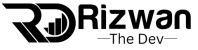Introduction
With more people browsing the internet on their smartphones than ever before, having a mobile-friendly website is essential for SEO. Google uses mobile-first indexing, meaning it primarily looks at the mobile version of your website to determine rankings. In this guide, we’ll walk you through the basics of Mobile SEO and provide practical steps to make your site mobile-friendly, helping you rank higher and keep users engaged.
What is Mobile SEO?
Mobile SEO is the process of optimizing your website to ensure it performs well on mobile devices, including smartphones and tablets. This involves creating a responsive design, optimizing for fast load times, and ensuring that all content is easily accessible on smaller screens.
Why Mobile SEO Matters:
- Better User Experience: Mobile-friendly sites are easier to navigate, keeping users on your site longer.
- Higher Rankings on Google: With mobile-first indexing, Google ranks sites based on their mobile versions.
- Improved Accessibility: Optimizing for mobile allows you to reach the growing number of users who prefer browsing on mobile devices.
Essential Elements of Mobile SEO
1. Responsive Design
- What It Is: A responsive design automatically adjusts your site’s layout and content to fit different screen sizes, from desktops to smartphones.
- How to Implement It:
- Choose a responsive theme if you’re using a CMS like WordPress.
- Test your site’s layout on different devices to ensure everything is readable and easy to navigate.
- Why It Matters: Responsive design creates a seamless user experience across devices, which is critical for both user satisfaction and SEO.
2. Page Speed Optimization
- What It Is: Page speed refers to how quickly your site loads on a device. Faster loading times improve user experience and reduce bounce rates.
- How to Improve It:
- Compress images to reduce file size.
- Minimize JavaScript and CSS files and avoid heavy plugins.
- Use a Content Delivery Network (CDN) to improve load times for users in different locations.
- Why It Matters: Slow-loading pages can frustrate users and lead to high bounce rates, which can negatively impact your rankings.
3. Mobile-Friendly Content
- What It Is: Mobile-friendly content is easy to read and interact with on smaller screens, meaning short paragraphs, clear headings, and readable font sizes.
- How to Create It:
- Break up long paragraphs into smaller sections with headers.
- Use bullet points and numbered lists to make information easy to scan.
- Avoid pop-ups that cover the screen and interfere with the user experience.
- Why It Matters: Mobile users are often looking for quick information, so structuring your content for easy readability keeps them engaged and encourages longer sessions.
4. Easy Navigation
- What It Is: Mobile navigation should be intuitive, allowing users to easily find what they’re looking for without complex menus or hidden options.
- How to Implement It:
- Use a simple menu layout, often called a “hamburger” menu, which expands when clicked.
- Place important links like “Contact Us” or “About” in easily accessible locations.
- Ensure buttons are large enough for users to tap without accidental clicks.
- Why It Matters: Smooth navigation helps users quickly access the information they need, which can reduce bounce rates and improve user satisfaction.
5. Avoid Interstitials and Pop-Ups
- What It Is: Interstitials are pop-ups or ads that cover a large portion of the screen. They can be annoying, especially on mobile, and may lead users to leave your site.
- How to Avoid It:
- Use smaller pop-ups or banners that don’t disrupt the mobile experience.
- Consider using exit-intent pop-ups that only appear when the user is about to leave.
- Why It Matters: Google penalizes sites with intrusive pop-ups on mobile, as they disrupt the user experience.
How to Test Your Mobile SEO Performance
1. Google’s Mobile-Friendly Test
- What It Is: Google’s Mobile-Friendly Test tool allows you to check if your site meets mobile-friendliness standards.
- How to Use It:
- Go to Google’s Mobile-Friendly Test page, enter your URL, and analyze your site.
- The tool will provide feedback on whether your site is mobile-friendly and suggest improvements.
- What to Look For:
- Ensure all text is readable without zooming.
- Confirm that clickable elements (buttons, links) are well-spaced and accessible on mobile.
2. Google PageSpeed Insights
- What It Is: Google PageSpeed Insights analyzes your page speed for both desktop and mobile devices, providing specific recommendations to improve load times.
- How to Use It:
- Enter your URL into PageSpeed Insights, and view the mobile results.
- Follow Google’s recommendations to improve areas like image compression, script loading, and server response time.
- What to Look For:
- Aim for a score of 90 or above to ensure fast loading times.
- Prioritize “opportunities” and “diagnostics” that impact mobile speed.
3. Manual Testing on Multiple Devices
- What It Is: Manually testing your site on different devices allows you to see firsthand how it performs on various screen sizes.
- How to Do It:
- Test your site on different mobile devices and screen sizes (smartphones, tablets) to identify any issues.
- Check for readability, button accessibility, and overall usability.
- What to Look For:
- Make sure text is easy to read without zooming in.
- Confirm that navigation is straightforward, and all images display correctly.
Tips to Improve Your Mobile SEO
- Use Large, Readable Fonts: Small text can be hard to read on mobile, so use a font size of at least 16px for body text.
- Optimize Images for Mobile: Large image files can slow down mobile loading. Compress images and use responsive image sizes to save bandwidth.
- Limit Use of Flash: Flash elements are not supported on most mobile devices, so avoid using them. Use HTML5 instead for interactive elements.
- Make Phone Numbers Clickable: For businesses, clickable phone numbers make it easy for users to call directly from their mobile device.
- Keep Forms Simple: Forms can be challenging on mobile, so keep them short and only request necessary information.
Common Mobile SEO Mistakes to Avoid
- Using Non-Responsive Design: A non-responsive design can make your site difficult to navigate on mobile and lead to high bounce rates.
- Blocking CSS, JavaScript, or Images: Make sure these elements are accessible to search engines to improve how they crawl and index your site.
- Intrusive Pop-Ups: Avoid pop-ups that cover the content on mobile devices, as this can frustrate users and harm your SEO.
- Neglecting Mobile Page Speed: Slow-loading pages can lead to higher bounce rates and lower search rankings, especially on mobile.
- Forgetting to Test on Real Devices: Mobile simulators are useful, but real-device testing can reveal issues that simulators might miss.
Conclusion
Making your website mobile-friendly is essential in today’s mobile-first world. By following these Mobile SEO basics, such as responsive design, fast load times, easy navigation, and mobile-optimized content, you’ll provide a better experience for your users and improve your SEO performance. Remember, Google prioritizes mobile-friendly sites, so these optimizations can directly impact your rankings and user engagement. Start with the basics, test your site regularly, and keep improving for the best mobile experience!