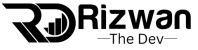Introduction
Page speed is a crucial factor in SEO. A fast-loading website not only provides a better user experience but also ranks higher in search engines. Google considers page speed as a ranking factor, which means slow pages can harm your SEO. In this guide, we’ll cover practical steps to improve your page speed, helping you boost your SEO performance and keep visitors engaged.
Why Page Speed Matters for SEO
- Better User Experience: Faster websites make it easier for users to find what they’re looking for, reducing bounce rates.
- Higher Rankings on Google: Google rewards faster sites with higher rankings because they provide a better experience for users.
- Increased Conversions: Studies show that faster sites often have better conversion rates, as visitors are less likely to abandon a quick-loading page.
Steps to Improve Page Speed
1. Optimize Images
- Why It Matters: Large image files can significantly slow down your site. Optimizing them can help improve load times.
- How to Do It:
- Compress Images: Use tools like TinyPNG or ImageOptim to reduce image file sizes without losing quality.
- Use the Right Format: Choose the most efficient image format (e.g., JPEG for photos, PNG for graphics).
- Set Appropriate Dimensions: Resize images to the exact size needed for your site layout.
- Tip: For modern sites, consider using WebP format, which provides higher compression without sacrificing quality.
2. Enable Browser Caching
- Why It Matters: Browser caching stores static files like images, JavaScript, and CSS on a user’s device, so they don’t need to reload them every time they visit your site.
- How to Do It:
- If you’re using WordPress, plugins like WP Super Cache or W3 Total Cache can help enable browser caching easily.
- Add cache-control headers to your server settings if you’re managing the site manually.
- Tip: Set caching for static resources to at least a month to improve repeat load times.
3. Minify CSS, JavaScript, and HTML
- Why It Matters: Minifying code reduces file sizes by removing unnecessary characters like spaces, commas, and comments, which can help speed up load times.
- How to Do It:
- Use tools like Minify (for manual websites) or plugins like Autoptimize (for WordPress) to minify CSS, JavaScript, and HTML.
- Tip: Test your site after minifying code to ensure everything still displays correctly.
4. Use a Content Delivery Network (CDN)
- Why It Matters: A CDN stores copies of your website on multiple servers worldwide, delivering content from the closest server to the user. This reduces load times for visitors who are far from your primary server.
- How to Do It:
- Sign up with a CDN provider like Cloudflare, Fastly, or Amazon CloudFront and integrate it with your website.
- Tip: Many CDNs offer free plans, which are perfect for small to medium-sized sites.
5. Reduce Redirects
- Why It Matters: Each redirect creates additional HTTP requests, which can slow down page load times. Reducing unnecessary redirects can improve your site’s speed.
- How to Do It:
- Audit your site for redirect chains (redirects that point to other redirects) and fix them by redirecting directly to the final destination.
- Use tools like Screaming Frog or Ahrefs to identify redirect issues on your site.
- Tip: Only use redirects when absolutely necessary, like moving to a new domain or fixing broken links.
6. Enable Gzip Compression
- Why It Matters: Gzip compresses your website’s files, reducing their size before sending them to the user’s browser, which speeds up load times.
- How to Do It:
- Enable Gzip compression through your server settings or use a plugin if you’re on WordPress.
- Check if Gzip is enabled by using online tools like Check GZIP Compression.
- Tip: Compress all text files, including HTML, CSS, and JavaScript, to get the most benefit.
7. Prioritize Above-the-Fold Content
- Why It Matters: Above-the-fold content is what users see first without scrolling. Loading it quickly can improve perceived load times, as users can start interacting with your site immediately.
- How to Do It:
- Defer loading of below-the-fold content (content further down the page) until after the initial content is loaded.
- Use lazy loading for images, so they load only when the user scrolls down to them.
- Tip: Most website builders and platforms offer lazy loading as a built-in feature, which can be turned on in the settings.
8. Clean Up Unnecessary Plugins and Scripts
- Why It Matters: Extra plugins and scripts can bloat your site, slowing it down. Removing any unnecessary elements can streamline your site’s performance.
- How to Do It:
- Deactivate and delete plugins you’re not using, especially those that add scripts or CSS to your pages.
- Audit your site’s JavaScript and CSS to identify unused or redundant scripts.
- Tip: Consider using lightweight plugins and avoid using multiple plugins that serve the same purpose.
9. Optimize Server Response Time
- Why It Matters: A slow server response time can delay the loading of your website’s pages. Reducing it improves overall speed.
- How to Do It:
- Choose a reliable hosting provider with good server performance.
- Use server-side caching and optimize your database to reduce response time.
- Tip: Test your server’s response time using tools like Google PageSpeed Insights or GTmetrix to ensure it meets the recommended 200ms threshold.
Tools to Test and Monitor Page Speed
- Google PageSpeed Insights: This free tool provides insights and suggestions for both mobile and desktop page speed improvements.
- GTmetrix: GTmetrix offers a detailed breakdown of page performance, including load time, total page size, and recommendations for improvement.
- Pingdom: Pingdom measures page load time from multiple locations worldwide, helping you understand how your site performs in different regions.
Common Page Speed Mistakes to Avoid
- Uploading High-Resolution Images Without Compression: Large images are one of the biggest causes of slow-loading pages. Always compress images before uploading.
- Using Too Many Plugins: Extra plugins can add bloat to your site. Use only the necessary ones and look for lightweight options.
- Not Using a CDN: Without a CDN, visitors far from your server may experience slower load times.
- Ignoring Caching: Browser and server caching can greatly reduce load times, so enable them for faster page loads.
- Overlooking Mobile Optimization: Ensure page speed is optimized for mobile users, as they make up a large portion of internet traffic.
Conclusion
Improving page speed is essential for both SEO and user experience. By optimizing images, enabling caching, using a CDN, and cleaning up unnecessary elements, you can make your site faster and more enjoyable for visitors. Regularly test your site’s speed with tools like Google PageSpeed Insights, GTmetrix, or Pingdom, and keep refining your optimizations over time. With a faster site, you’ll enjoy better SEO performance, higher engagement, and increased conversions.