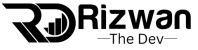Introduction
Getting your website to rank higher on Google and other search engines doesn’t have to be complicated. On-page SEO is all about optimizing individual pages on your website to improve their visibility in search engines. The good news? With a few simple steps, you can make a big impact! In this guide, we’ll go over the basics of on-page SEO and give you easy-to-follow steps to optimize your pages effectively.
What is On-Page SEO?
On-page SEO involves optimizing the content and HTML source code of a page. It’s different from off-page SEO, which focuses on external factors like backlinks. With on-page SEO, you have direct control, allowing you to make your pages more appealing to search engines and users alike.
Example: If you run a fitness blog and have an article about “home workouts for beginners,” on-page SEO will help that page rank higher when someone searches for “beginner home workouts” or “how to work out at home.”
Why is On-Page SEO Important?
- Improves Visibility and Rankings
- On-page SEO helps search engines understand what your page is about, making it more likely to appear in relevant search results.
- Boosts User Experience
- Optimized pages are easier to read and navigate, which keeps visitors on your site longer—another factor that can improve your rankings.
- Increases Click-Through Rate (CTR)
- Pages with clear, relevant titles and descriptions attract more clicks from search results, leading to higher traffic.
- Drives Targeted Traffic
- On-page SEO helps attract people who are looking for specific information, making it easier to connect with the right audience.
Simple Steps to Optimize Your Pages
1. Start with Keyword Research
- Before you begin, identify the main keyword for each page. This keyword should reflect what the page is about and match what your target audience is searching for.
Example: For a page about “best running shoes,” make “best running shoes” your main keyword.
2. Optimize Your Title Tag
- The title tag is one of the most important on-page SEO elements. It’s the headline that appears in search results, so make sure it’s both informative and includes your main keyword.
Best Practice: Keep your title tag under 60 characters and place the main keyword at the beginning.
Example: “Best Running Shoes for Every Type of Runner in 2024.”
3. Write a Compelling Meta Description
- The meta description is a short summary of your page’s content. It doesn’t directly impact rankings but can boost your CTR by making people more likely to click on your page in search results.
Best Practice: Keep it between 150-160 characters and include your main keyword. Make it interesting to encourage clicks.
Example: “Discover the best running shoes for every type of runner, from beginners to marathoners. Find the perfect pair for your needs!”
4. Use Headers and Subheaders (H1, H2, H3, etc.)
- Organize your content with headers. The H1 tag should contain the main topic or title of your page, while H2s and H3s break down different sections.
Best Practice: Use only one H1 per page (usually the page title) and include your main keyword here. Use H2s and H3s for subtopics.
Example:
- H1: “Best Running Shoes for Every Type of Runner in 2024”
- H2: “Top Features to Look for in Running Shoes”
- H2: “Best Running Shoes for Beginners”
- H3: “Lightweight and Cushioned Options”
5. Include Keywords Naturally in the Content
- Your main keyword and related keywords should appear naturally in the content. Avoid overusing keywords (called “keyword stuffing”) as this can hurt your rankings.
Best Practice: Aim to use your main keyword once in the first 100 words and then naturally throughout the content. Also, use variations and related terms to keep it natural.
Example: If your main keyword is “best running shoes,” variations could include “top running shoes” or “running shoe reviews.”
6. Optimize Image Alt Text
- Images add value to your content and can also help with SEO. Use descriptive, keyword-rich alt text (alternative text) to explain what each image is about.
Best Practice: Use short, descriptive alt text that includes keywords where relevant.
Example: Alt text for an image of a pair of running shoes could be “Lightweight running shoes for beginners.”
7. Make URLs SEO-Friendly
- URLs should be short, descriptive, and include your main keyword. Avoid long, complicated URLs with random numbers or irrelevant information.
Best Practice: Keep URLs under 60 characters and use hyphens to separate words.
Example: “/best-running-shoes” instead of “/products/12345-best-running-shoes.”
8. Use Internal Links
- Internal links connect pages on your site, making it easier for visitors to find related content and for search engines to understand your site structure.
Best Practice: Link to other relevant pages on your site naturally within the content.
Example: If you mention “strength training” in a blog post about fitness, link it to another post about strength training exercises.
9. Improve Page Load Speed
- Page speed is a key ranking factor. Slow-loading pages can hurt your rankings and drive visitors away.
Best Practice: Compress images, use caching, and consider a content delivery network (CDN) to improve load times.
Tip: You can test your page speed with Google’s PageSpeed Insights and follow their recommendations to improve it.
10. Make Sure Your Site is Mobile-Friendly
- More than half of all searches come from mobile devices, so your site should be easy to read and navigate on a phone.
Best Practice: Use responsive design, which automatically adjusts your page layout based on the device.
Tip: Google’s Mobile-Friendly Test can tell you if your site meets mobile-friendly standards.
Common Mistakes to Avoid in On-Page SEO
- Keyword Stuffing: Avoid overusing keywords, as this can lead to penalties and make your content hard to read.
- Ignoring Meta Descriptions: Skipping the meta description means missing an opportunity to increase clicks from search results.
- Not Updating Content: Outdated content can hurt your rankings. Regularly update your pages to keep them relevant.
- Using Poor-Quality Images: High-quality images are essential. Poor or slow-loading images can hurt your user experience and SEO.
Conclusion
On-page SEO may seem overwhelming at first, but by following these simple steps, you can create optimized, user-friendly pages that are easy for search engines to understand. Remember that on-page SEO is not a one-time task; it’s an ongoing process. As you create new content and update existing pages, keep these practices in mind, and you’ll start seeing results over time. Start small, experiment, and watch your pages climb the search rankings!