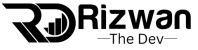Introduction
Getting started with SEO can feel overwhelming, especially when there’s so much to learn. The good news? There are plenty of SEO tools designed to make your life easier! From researching keywords to tracking your rankings, these tools can help you optimize your website and improve its visibility in search engines. In this guide, we’ll cover the top 10 SEO tools every beginner should know about, with easy-to-understand explanations for each.
1. Google Keyword Planner
- What It Does: Google Keyword Planner helps you find keywords related to your content and shows their search volume and competition level. This makes it easy to find keywords your audience is searching for and understand their popularity.
- Why It’s Great for Beginners: It’s simple to use, and since it’s powered by Google, you get access to data directly from the world’s largest search engine.
- Best Use: Use it for keyword research to find terms that will help your pages rank better in search results.
2. Ubersuggest
- What It Does: Ubersuggest provides keyword suggestions, search volume data, and SEO difficulty scores for keywords. It also gives you content ideas based on your target keywords.
- Why It’s Great for Beginners: The tool is user-friendly and offers valuable insights at an affordable price, making it ideal for beginners.
- Best Use: Use Ubersuggest to find keywords, analyze competitors, and get ideas for content that could rank well.
3. Ahrefs
- What It Does: Ahrefs is an all-in-one SEO tool that covers keyword research, backlink analysis, competitor research, and more. It’s widely known for its strong backlink analysis feature.
- Why It’s Great for Beginners: While Ahrefs is powerful, its interface is intuitive, making it accessible for beginners who want a deeper dive into SEO.
- Best Use: Use Ahrefs to understand your website’s backlink profile, analyze competitor backlinks, and discover content ideas.
4. Google Analytics
- What It Does: Google Analytics tracks website traffic, user behavior, and various metrics related to your content’s performance.
- Why It’s Great for Beginners: Google Analytics is free and offers valuable insights into how users interact with your website, which is essential for SEO success.
- Best Use: Use Google Analytics to track your traffic, see which pages perform well, and monitor user engagement over time.
5. Moz Keyword Explorer
- What It Does: Moz Keyword Explorer provides keyword suggestions, search volume data, and difficulty scores. It’s a comprehensive tool for researching keywords and understanding their potential impact.
- Why It’s Great for Beginners: Moz’s interface is easy to navigate, and it offers tutorials that are helpful for beginners.
- Best Use: Use Moz Keyword Explorer to find low-competition keywords and build your content around search terms that are likely to rank.
6. SEMrush
- What It Does: SEMrush is a popular tool for keyword research, site audits, rank tracking, and competitor analysis. It’s a one-stop shop for SEO data.
- Why It’s Great for Beginners: SEMrush offers a lot of functionality in one tool, so you can experiment with different aspects of SEO in one place.
- Best Use: Use SEMrush to analyze your competitors, monitor your rankings, and find new keywords to target.
7. Answer the Public
- What It Does: Answer the Public generates questions, prepositions, and comparisons related to a keyword, helping you understand what people are asking about your topic.
- Why It’s Great for Beginners: It’s a unique tool that provides valuable insights into what your audience wants to know, which is perfect for creating content that meets their needs.
- Best Use: Use it for content ideas based on questions and topics people are searching for related to your keywords.
8. Yoast SEO (for WordPress)
- What It Does: Yoast SEO is a plugin for WordPress that helps you optimize your content for SEO directly within your website’s backend. It provides a checklist and suggestions to improve readability and keyword use.
- Why It’s Great for Beginners: Yoast makes it easy to optimize on-page SEO elements like meta tags, headings, and keyword density without needing any technical knowledge.
- Best Use: Use Yoast to optimize individual pages and posts, especially if you’re using WordPress to build your website.
9. Screaming Frog SEO Spider
- What It Does: Screaming Frog is a website crawler that analyzes SEO elements on your site, such as broken links, duplicate content, and missing tags.
- Why It’s Great for Beginners: Although it looks complex, Screaming Frog can save you a lot of time by identifying issues that could harm your SEO.
- Best Use: Use Screaming Frog to audit your site and identify any SEO errors that need fixing.
10. Google Search Console
- What It Does: Google Search Console helps you monitor your website’s performance in Google search results. It provides insights into which keywords bring traffic, issues affecting your site’s visibility, and mobile usability.
- Why It’s Great for Beginners: It’s free and provides essential data straight from Google, making it invaluable for tracking your site’s SEO health.
- Best Use: Use Google Search Console to track rankings, analyze clicks and impressions, and identify any issues affecting your search visibility.
How to Choose the Right SEO Tool for You
- Define Your Goals: Do you need help with keyword research, content optimization, or site analysis? Identify what you’re looking to improve.
- Consider Your Budget: Some tools are free or affordable, while others may be more expensive. Choose tools that fit within your budget.
- Test and Experiment: Many SEO tools offer free trials or free versions, so try a few to see which one feels most comfortable for you.
Conclusion
These 10 SEO tools offer a range of capabilities, from keyword research and content optimization to analytics and site audits. As a beginner, start with the basics, such as Google Keyword Planner and Google Analytics, and add tools as your SEO skills grow. Each tool has unique features that can help you improve your site’s performance and visibility. With these tools in your toolkit, you’re well on your way to mastering SEO and growing your website’s traffic. Happy optimizing!